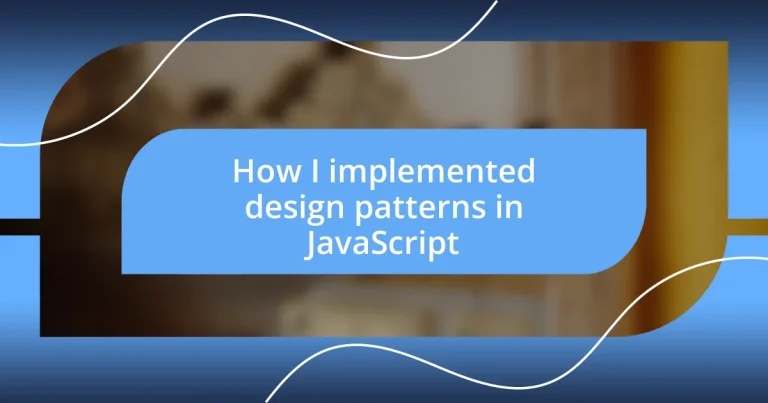Key takeaways:
- Design patterns provide proven solutions to common programming challenges, enhancing code quality and developer mindset.
- Implementing specific patterns like Singleton, Observer, and Factory can significantly improve code organization, maintainability, and scalability.
- Understanding the problem, prototyping solutions, and maintaining documentation are essential practices for effectively utilizing design patterns.
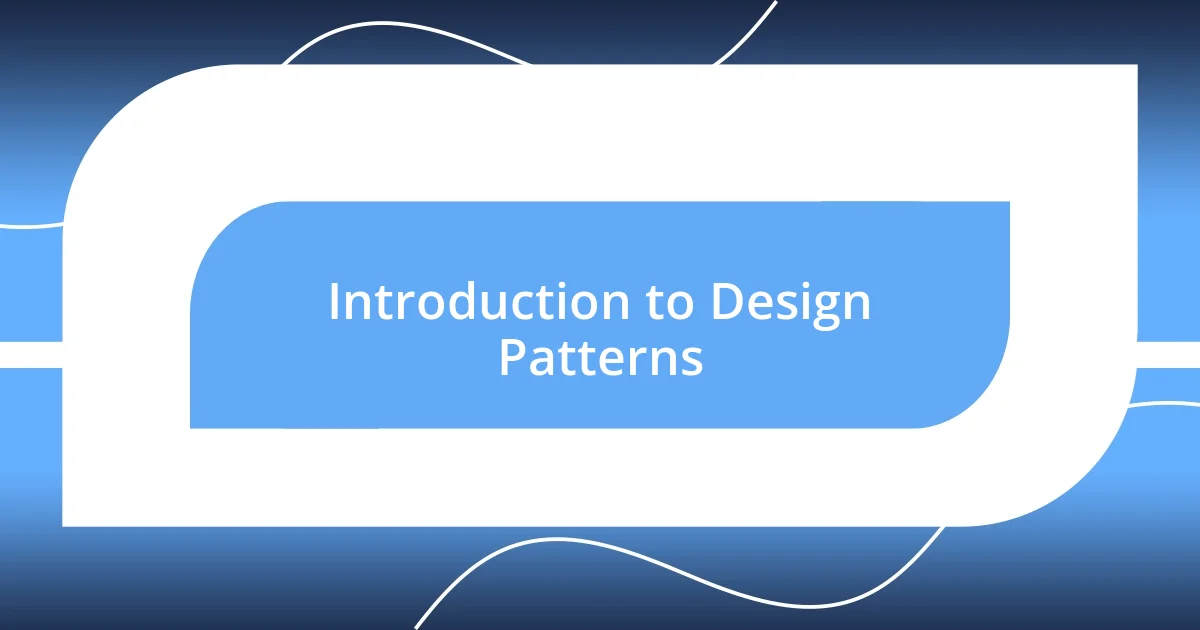
Introduction to Design Patterns
Design patterns are like blueprints for software design. When I first started coding in JavaScript, grappling with complex problems felt overwhelming. I often wondered, “Why does this logic seem so tangled?” Then I discovered design patterns, which provided clarity and structure, transforming my approach to problems.
At their core, design patterns offer proven solutions to common programming challenges. I remember when I faced a particularly tricky issue involving object creation; the Singleton pattern popped into my mind. It was a revelation! Implementing it made my code cleaner and more efficient, and I felt an immense sense of accomplishment as I saw the difference unfold in real time.
When I reflect on my journey with design patterns, I can’t help but acknowledge their role in elevating my coding skills. Have you ever experienced that “aha!” moment when a pattern perfectly fits your needs? Each design pattern not only enhances code quality but also enriches the developer’s mindset, encouraging a more intentional way of thinking about software architecture.
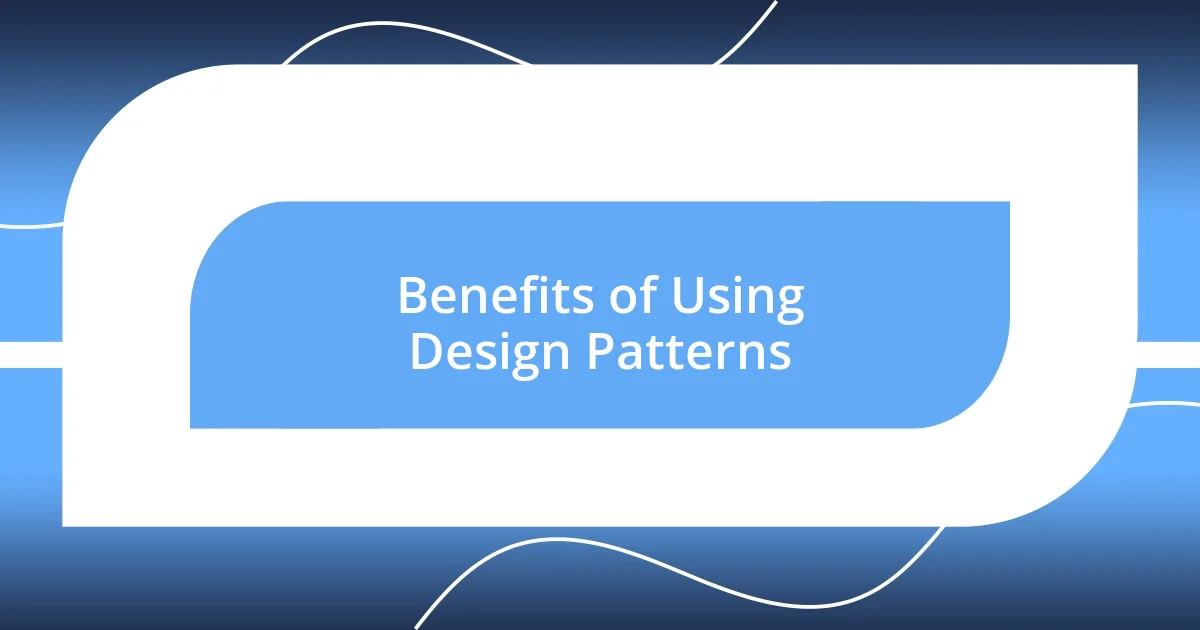
Benefits of Using Design Patterns
The benefits of utilizing design patterns in JavaScript extend beyond just easy implementation. I vividly recall a project where I chose the Observer pattern to streamline event handling. This decision not only simplified communication between different components but also resulted in a significant reduction in bugs. Watching my application evolve with this structure felt like watching a messy room transform into an organized workspace—a tangible relief.
Here are some key advantages of incorporating design patterns into your coding practice:
- Reusability: Patterns allow you to reuse solutions across different projects, saving time and effort.
- Maintainability: With clearer structures, it’s easier to update and refactor code without unraveling everything.
- Collaboration: Using familiar design patterns makes it easier for teams to communicate and understand each other’s work.
- Scalability: Well-structured code can handle growth better, accommodating new features with less friction.
- Problem-Solving: They provide a toolkit of solutions that make it easier to tackle complex challenges efficiently.
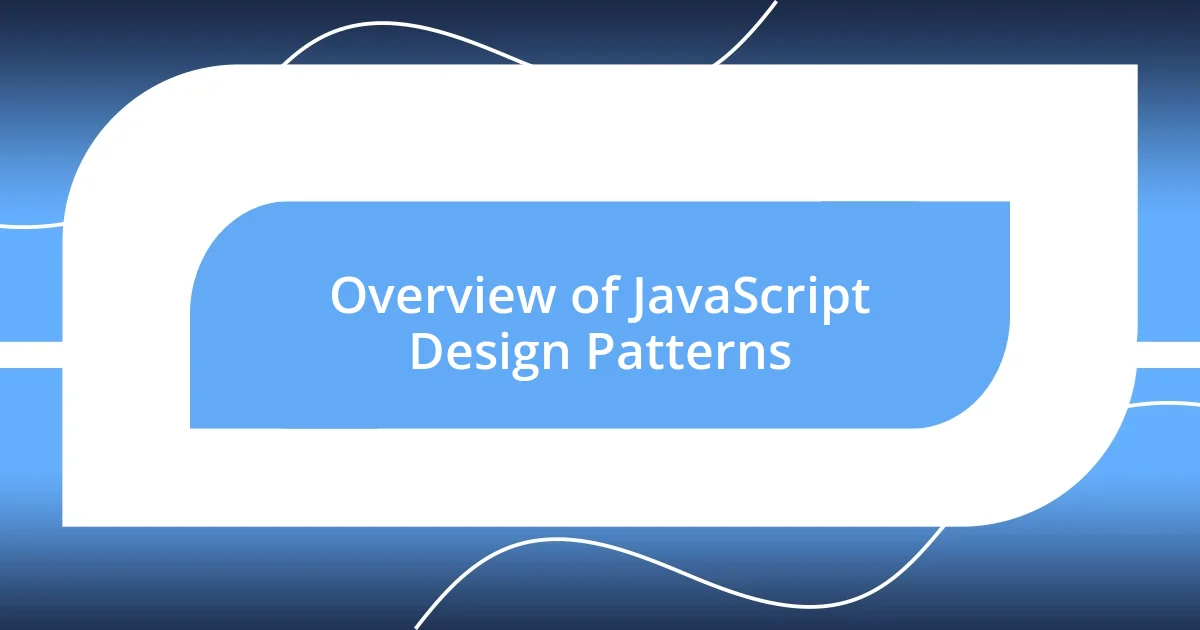
Overview of JavaScript Design Patterns
JavaScript design patterns are essential tools for effective software development. I’ve found that these patterns help streamline coding processes, making them more systematic. For example, when I first implemented the Factory pattern, it felt like discovering a hidden shortcut that saved me time and effort in object creation, a game-changer for my projects.
What struck me most about design patterns is their versatility. Each pattern serves a distinct purpose, allowing for innovative problem-solving strategies. I remember using the Module pattern in a large-scale application to encapsulate functionality. The feeling of creating a self-contained unit, where everything worked seamlessly, was incredibly rewarding. It was as if I had built a mini-organization within my code, leading to clearer navigation and enhanced maintainability.
To give you a clearer perspective, here’s a brief comparison of some common JavaScript design patterns:
| Design Pattern | Description |
|---|---|
| Singleton | Ensures a class has only one instance and provides a global point of access to it. |
| Observer | Allows a subject to notify observers about changes in its state, promoting loose coupling. |
| Factory | Provides an interface for creating objects without specifying the exact class of object that will be created. |
| Module | Encapsulates private variables and functions in a scope, allowing for controlled exposure. |
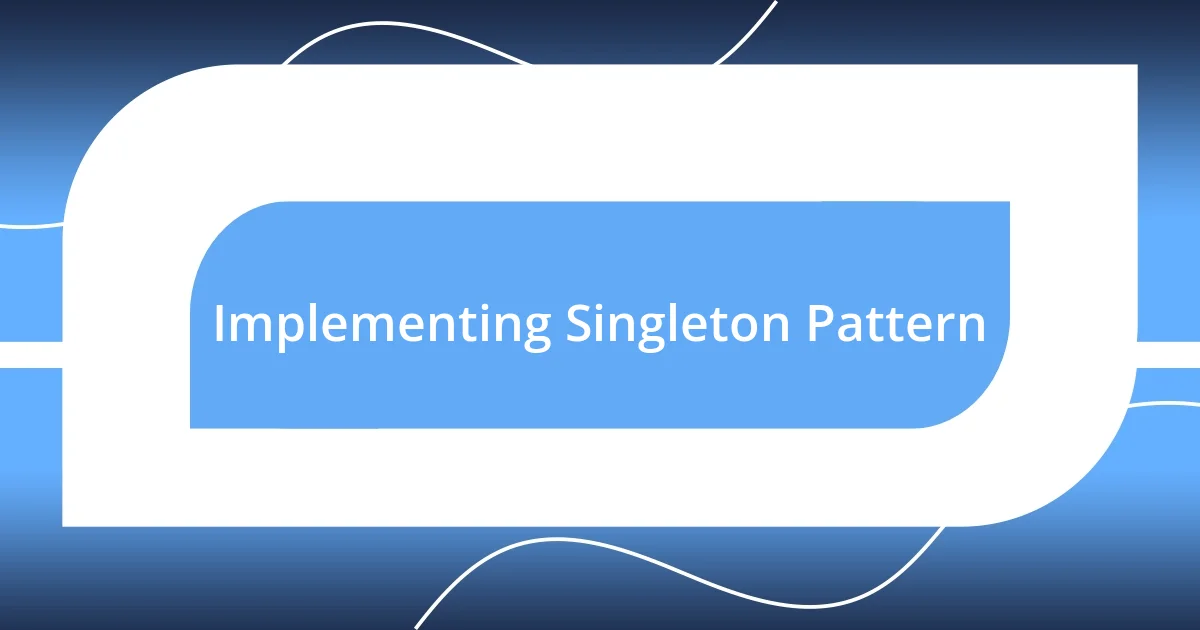
Implementing Singleton Pattern
When I decided to implement the Singleton pattern in my JavaScript projects, I experienced a shift in how I approached object instantiation. The key idea behind this pattern is to ensure that a class has only one instance, which can be particularly useful when you need centralized management, like a configuration object or a connection pool. I remember feeling a sense of relief as I streamlined my code; no longer did I have to worry about creating multiple instances that could lead to inconsistent states.
One of the first instances when I utilized the Singleton pattern involved a logging service in my application. I wanted to ensure that all parts of the app referenced the same logger to avoid confusion and maintain a consistent output. By using the Singleton pattern, I created a single logging instance that was accessible globally, which made tracking down issues so much easier. Can you imagine how frustrating it can be to sift through log files filled with duplicated or contradictory information? It was like switching from a noisy, chaotic room to a space where everything was in its place.
Moreover, I found that implementing the Singleton pattern made my code less cluttered and more readable. Each time I invoked the logger, I felt an overwhelming sense of control and organization. This pattern taught me that simplicity often leads to clarity. Whenever I think about how that one decision to implement a Singleton pattern influenced my entire coding process, I can’t help but smile at the newfound efficiency it brought to my projects. It’s a small change that made a significant impact, don’t you think?
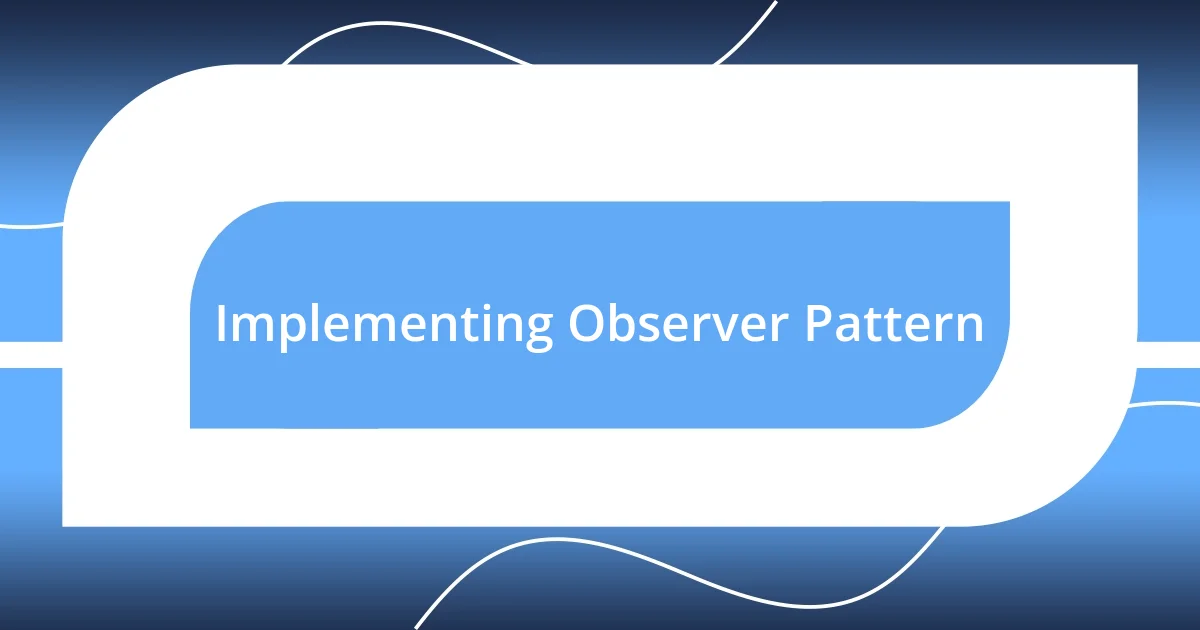
Implementing Observer Pattern
Implementing the Observer pattern in JavaScript was a real eye-opener for me. The moment I grasped the concept of observers subscribing to a subject and receiving notifications about its state changes, it felt like unlocking a powerful communication tool within my applications. I remember a project where the UI needed to update dynamically whenever certain data changed. By applying the Observer pattern, I could ensure that each component reacted to state updates seamlessly. The thrill of watching my interface respond in real-time was exhilarating!
One of the defining moments during this implementation occurred when I built a simple weather application. I had multiple components that displayed temperature, humidity, and other metrics. Initially, it was a struggle to keep everything synchronized. However, once I integrated the Observer pattern, the main data object acted as the subject, and each display component became an observer. Suddenly, whenever the weather data updated, all observers were immediately notified, and the components updated without any additional effort from my side. Could you imagine the relief I felt? It transformed a cumbersome process into a fluid experience.
Reflecting on that time, I realize how crucial loose coupling is in software design. The flexibility I gained from the Observer pattern allowed me to modify the components independently without worrying about their interdependencies. I often wonder why I didn’t adopt this pattern sooner! For those of you looking to enhance the responsiveness of your applications, the Observer pattern is a fantastic place to start. The sense of control and clarity it brings to your code will leave you wondering how you managed without it.
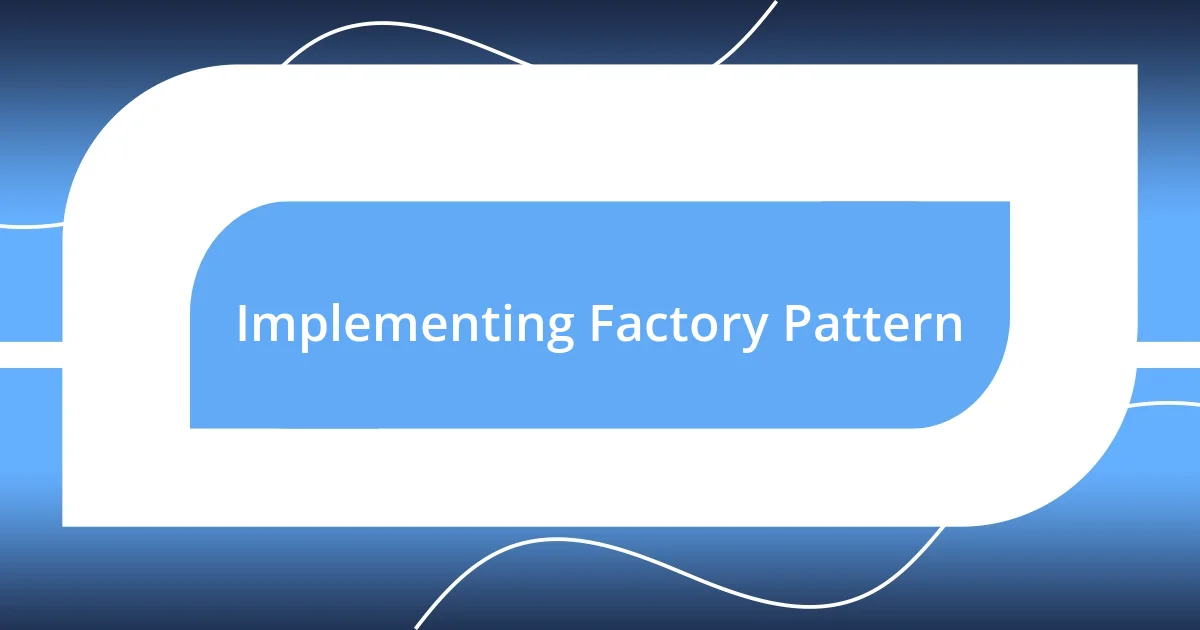
Implementing Factory Pattern
Implementing the Factory pattern in my JavaScript projects completely shifted my perspective on object creation. I remember trying to manage different types of user accounts, and the clutter from conditional statements was overwhelming. By using the Factory pattern, I could encapsulate the object creation logic and ensure that my code was cleaner and more maintainable. Have you ever felt bogged down by repetitive code? It’s like breathing fresh air when you realize there’s a more efficient way to handle it!
In one particular project, I needed to create various types of notifications, like alerts and success messages. Instead of scattering new instances throughout the code, I created a NotificationFactory. Each time I called the factory method, it would return the appropriate notification type based on the input parameters. This approach allowed me to easily add new notification types in the future without altering the existing codebase significantly. I felt a sense of pride knowing I had built a scalable and organized solution instead of a tangled mess!
Looking back, the Factory pattern taught me the importance of abstraction in design. It’s empowered me to work with complex systems by simplifying how I create objects. The joy of being able to swap implementations without disrupting the whole system is something I cherish. Who wouldn’t want that level of flexibility and organization in their code?
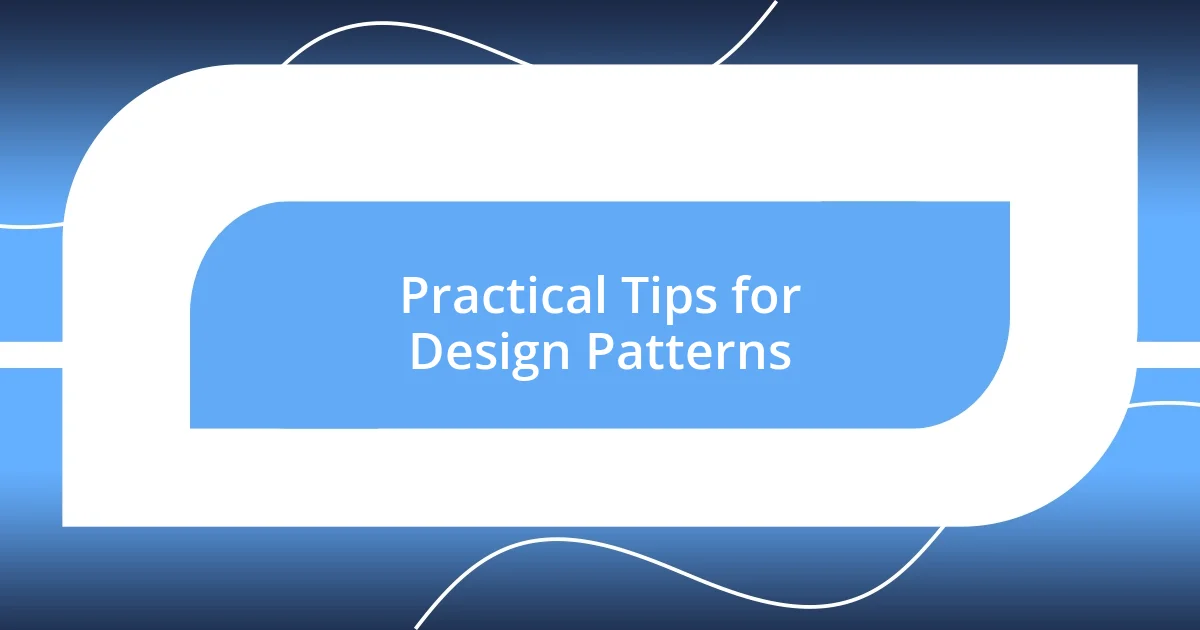
Practical Tips for Design Patterns
When it comes to utilizing design patterns, one practical tip I’ve learned is to always start with a clear understanding of the problem you’re trying to solve. In my early days, I jumped straight into implementing patterns without fully grasping my application’s needs, which often led to unnecessary complexity. Think about it: how can you design a robust solution if you don’t know what challenges you’re facing? Taking the time to analyze and outline your requirements can streamline the entire process and lead to a more effective implementation.
Another insight I gained is the value of prototyping before fully committing to a design pattern. I vividly recall a time when I was eager to apply the Singleton pattern, thinking it would solve my issue with managing shared resources. However, after creating a quick prototype, I realized the Singleton was overly complex for my needs; a simple module would do just fine. It’s a great practice to test a pattern’s suitability in a smaller context before rolling it out in your main project. This trial-and-error approach not only saves time but can also lead to surprising discoveries about what works best for you.
Lastly, I can’t stress enough how essential documentation is for your design patterns. I once skipped this step thinking it was unnecessary, only to face confusion later on when revisiting the code months down the road. Wouldn’t it be frustrating to forget the logic behind your own implementation? By documenting patterns and their purposes, I’ve found not only clarity for myself but also made it easier for team members to understand and contribute to the project. In the end, clear documentation transforms your code from a personal diary into a shared library of knowledge.