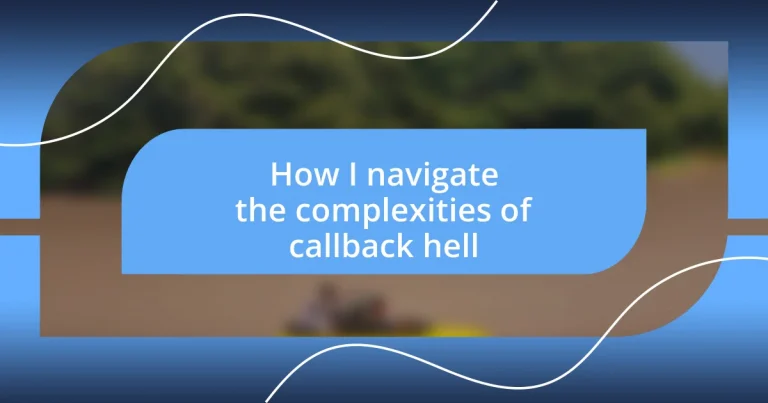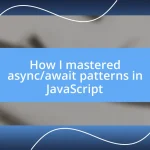Key takeaways:
- Callback hell complicates code readability and debugging; refactoring into smaller functions can improve workflow.
- Using named functions enhances clarity and self-documentation, making it easier to trace code logic.
- Adopting Promises and the async/await syntax simplifies handling asynchronous tasks and errors, improving overall code management.
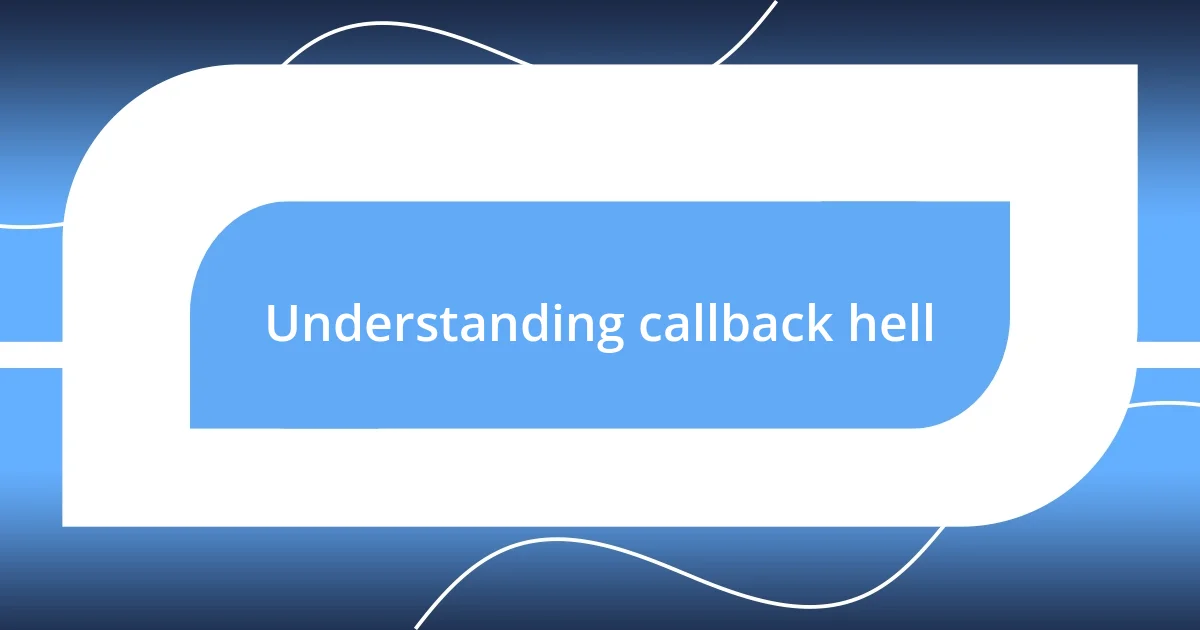
Understanding callback hell
Callback hell is a term that captures the chaotic maze of nested callbacks in asynchronous programming. I remember my first encounter with it; I had written a series of functions that depended on one another, and each subsequent callback seemed to stretch deeper than the last. It felt like trying to escape a labyrinth, each turn leading me further into confusion.
One of the most frustrating aspects of callback hell is how it obscures readability. When I look at deeply nested codes, I often wonder, “How did I even get here?” Each indentation often spirals into a tangle of logic that can make debugging a nightmare. It’s not just the complexity; it’s the emotional toll of feeling overwhelmed by my own code.
What I’ve discovered is that understanding callback hell goes beyond recognizing its structure; it’s about acknowledging the impact on our workflow. I still recall getting lost in promises, thinking I’d never emerge with a clear path. This experience taught me the importance of refactoring my code into more manageable pieces, a lesson that has significantly improved both my coding efficiency and mindset.
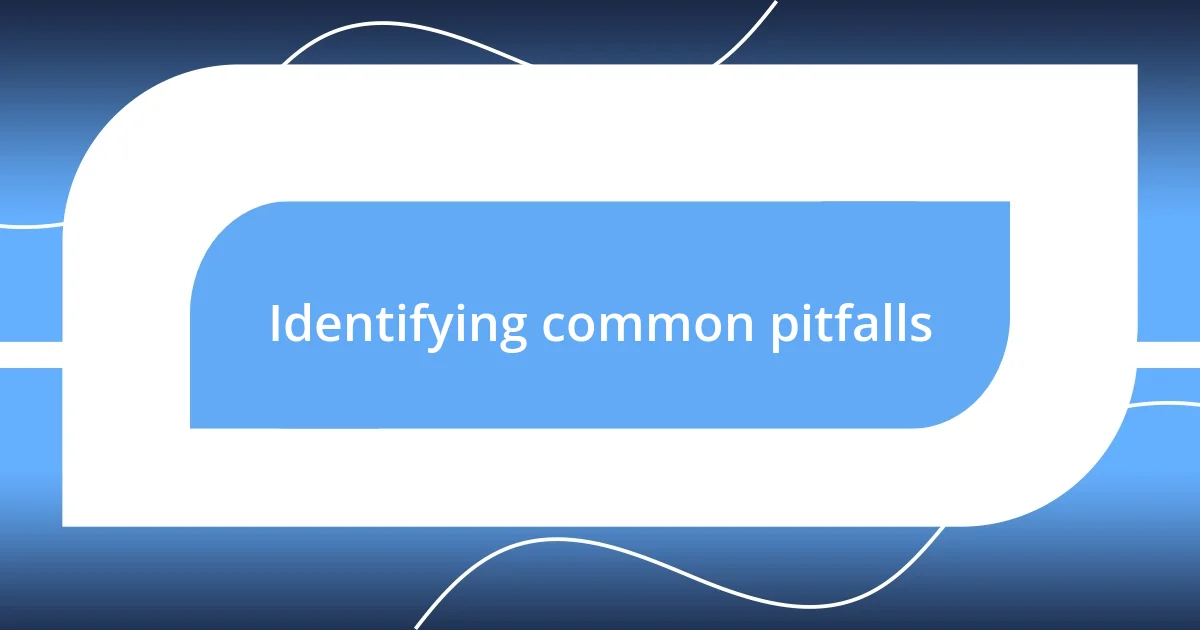
Identifying common pitfalls
Identifying common pitfalls in callback hell is crucial for maintaining sanity and productivity in coding. From my experience, one major trap is the overuse of nested callbacks, which can spiral out of control. I once had a project where I kept nesting functions, convincing myself that it would work out. Instead, what I ended up with was a codebase so convoluted that simply adding a new feature felt like climbing Mount Everest.
Here’s a quick rundown of pitfalls to watch for:
- Deeply Nested Callbacks: These can turn your code into a maze, making it hard to follow.
- Error Handling: Neglecting to implement proper error handling can lead to silent failures, leaving you puzzled over why things aren’t working.
- Inconsistent Callback Structure: Mixing different callback styles can confuse both you and others reading your code later.
- Lack of Documentation: If you don’t document your callbacks well, you might face a hard time remembering the flow you created, especially a few weeks down the line.
Pinpointing these pitfalls made a significant difference in my work. Now, I actively seek them out in my projects, making adjustments before they cause chaos.
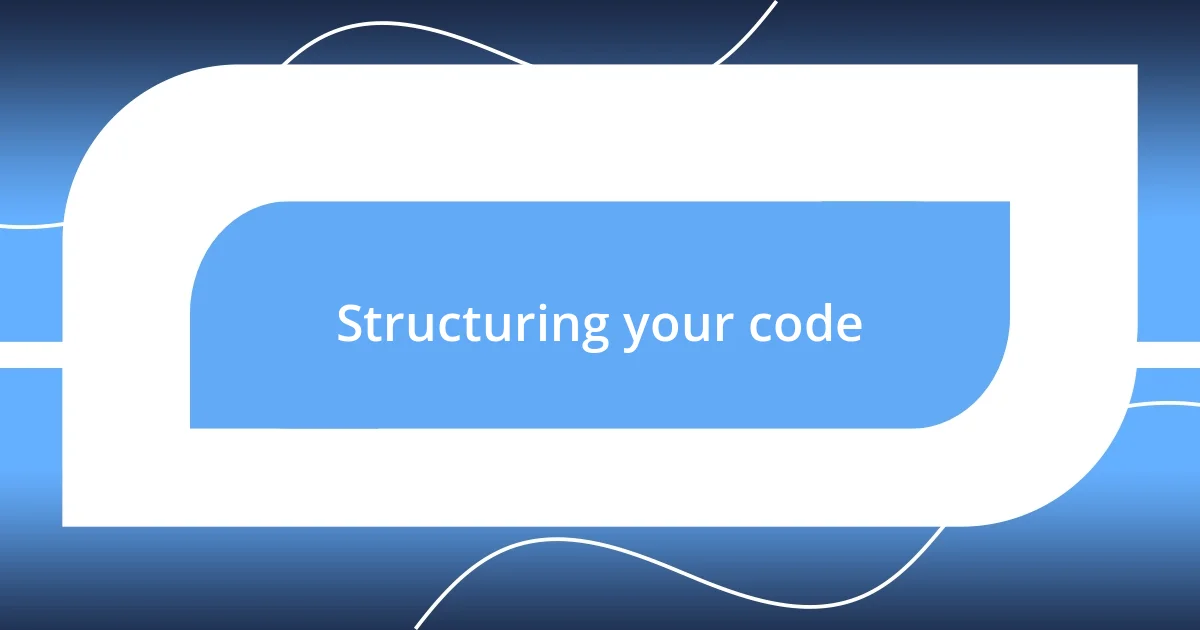
Structuring your code
Structuring your code is essential for maintaining clarity, especially when dealing with the complexities of callbacks. I’ve found that organizing functions logically helps transform a tangled mess into a clearer pathway. For instance, when I structured my code using named functions instead of anonymous callbacks, I felt a weight lift off my shoulders. Named functions made debugging easier because I could pinpoint errors more quickly—no more cryptic function() {} calls hidden in a sea of brackets.
Consider breaking your callbacks into smaller, reusable functions. This approach not only aids readability but also promotes a modular design. I remember a time I had a massive function that was over 200 lines long, and refactoring it into multiple smaller functions opened my eyes to better logic flow and improved the overall organization of my code. It was like taking a deep breath after being underwater—everything felt lighter and more manageable.
Lastly, using comments effectively can enhance your code structure significantly. I’ve learned that adding clear comments to explain complex logic can provide context and prevent confusion later on, especially when returning to old projects. It’s as if I’m having a conversation with my future self, guiding me through my thought process with ease.
| Code Structure Method | Pros |
|---|---|
| Large Nested Callbacks | Hard to read, easy to lose track of logic |
| Named Functions | Easier debugging, clearer flow |
| Reusable Functions | Promotes modularity, reduces redundancy |
| Commenting | Provides context, aids in understanding |
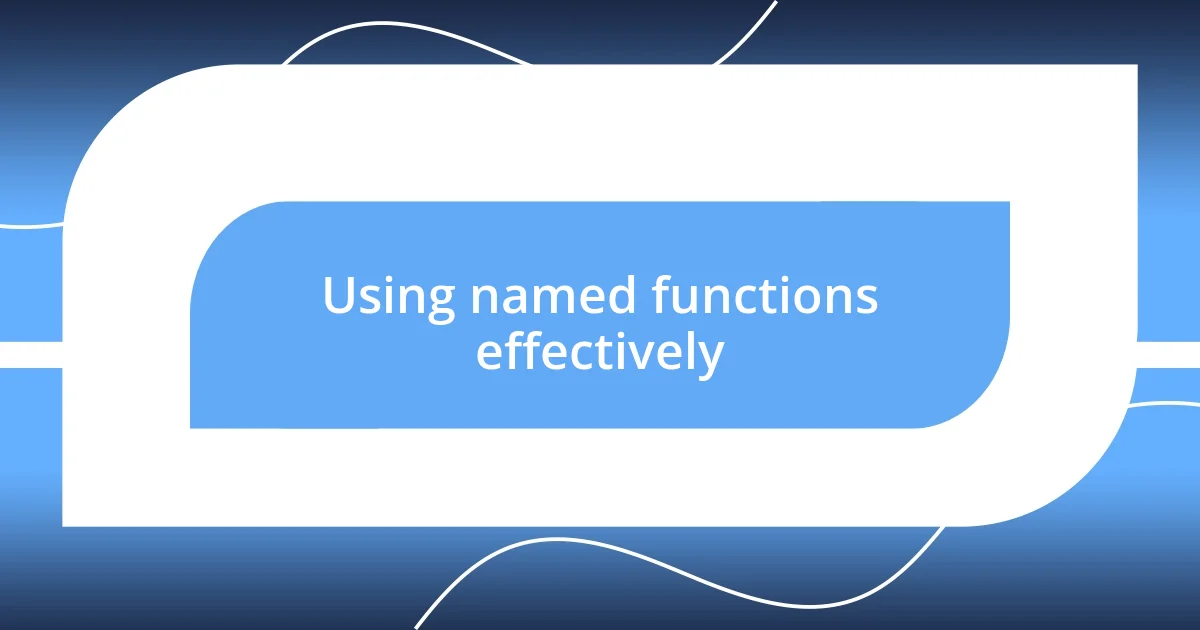
Using named functions effectively
When it comes to using named functions effectively, I’ve found that clarity and maintainability are the biggest wins. In one project, I started with anonymous functions, which seemed convenient at first. But as time went on, I couldn’t trace the flow of the code. Switching to named functions was like putting on glasses after squinting for hours—I saw everything so much clearer, and it made a world of difference.
One key benefit of named functions is their self-documenting nature. I remember debugging an interaction that relied on multiple nested callbacks. It felt like being lost in a labyrinth. Once I replaced those callbacks with named functions, I could easily reference each function’s purpose right in the code. This practice not only prevented me from fumbling through lines of code but also contributed to a more enjoyable coding experience. Who doesn’t want to feel empowered instead of confused?
I often ask myself: how much easier could my life be if I utilized named functions from the start? The answer? Immensely! They allow me to keep my logical flow intact while reducing the cognitive load associated with untangling complex interactions. Every time I implement this strategy, I can almost hear my past self thanking me for making choices that lead to a smoother coding journey.
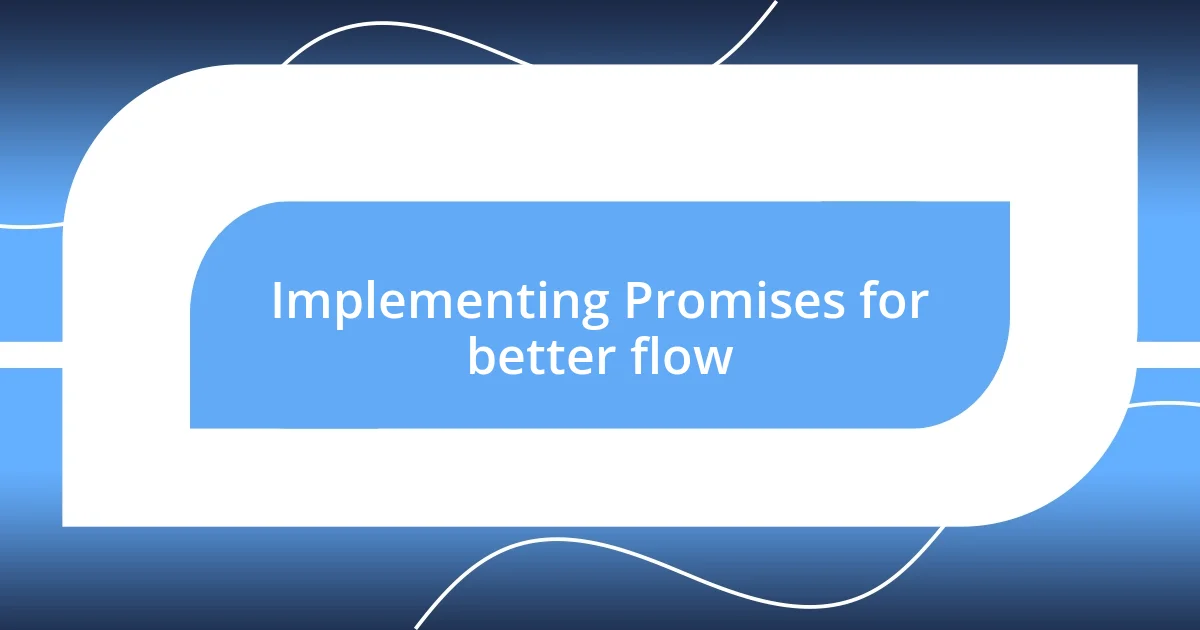
Implementing Promises for better flow
Implementing Promises in my coding practice has truly reshaped the way I tackle asynchronous tasks. I recall a project where I was buried under a pile of deeply nested callbacks—every function call felt like a descent into chaos. Once I made the switch to Promises, it was as if a light bulb went off. I could chain my function calls in a more linear format, making the flow of operations so much clearer and easier to manage.
With Promises, error handling becomes a breeze. Previously, I found it maddening trying to manage errors deep within callback hell. By simply using a .catch() method, I could handle errors at the end of my Promise chain rather than enmeshed within various functions. I remember the relief when I realized that I could keep my logic tidy and still catch potential pitfalls—why didn’t I embrace this sooner?
I often wonder how many hours I wasted wrestling with callbacks before adopting Promises. By streamlining my code this way, I felt more in control and less overwhelmed. It transformed my development process from stumbling through a dark room into walking along a well-lit path. And honestly, who wouldn’t want that kind of clarity in their work?
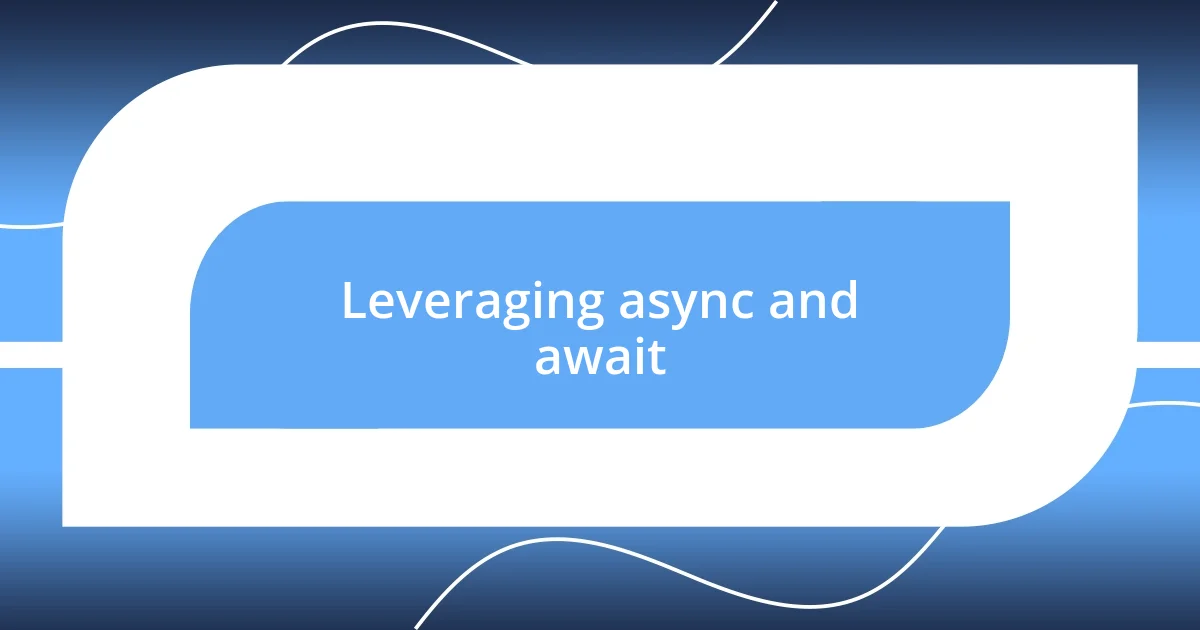
Leveraging async and await
When I first discovered async and await, it felt like unlocking a new level of coding proficiency. Previously, I had been navigating through chained Promises, which was not terrible, but still left me feeling somewhat constrained. With async and await, I remember the first time I wrote a function that executed sequentially as if it were synchronous. My mind was blown! It was like transforming a messy, tangled web of functions into a clear, linear narrative.
The beauty of leveraging async and await lies in how it simplifies error handling. I vividly remember when I had to deal with an entire series of API calls wrapped in a try-catch block. It used to give me anxiety just thinking about how to manage those errors gracefully. Now, with await, I can easily trap errors for the entire async function rather than for each Promise. It’s a game-changer that not only reduces the mental load but also keeps my focus on the logic of the code rather than the chaos of error handling.
I often reflect on how much easier my coding experience would have been had I embraced async and await right from the beginning. With this approach, my code reads like a story—clear and engaging. I derive satisfaction from knowing that I can express complex operations without hindering the readability. Who wouldn’t want to write code that feels more human-like and intuitive? That’s precisely the transformation I experienced, and I’m grateful for it every single day.