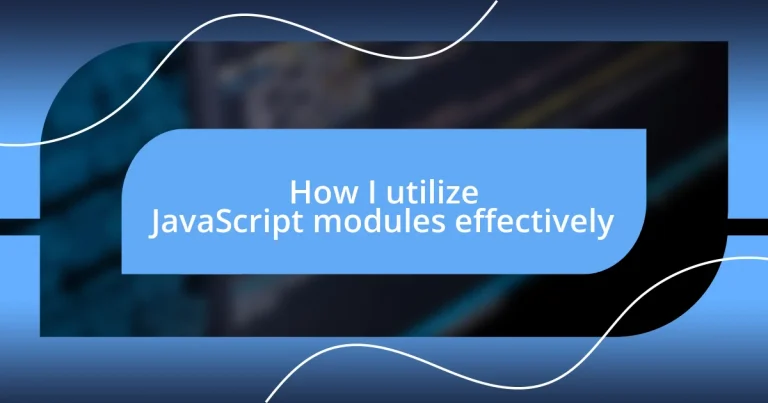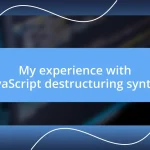Key takeaways:
- JavaScript modules enhance code organization, readability, and reusability, preventing global namespace pollution and allowing for scalable project architectures.
- Maintaining a clear project structure with intuitive naming and documentation is crucial for collaboration and ease of navigation in larger projects.
- Effective dependency management and testing using frameworks like Jest and tools like Chrome DevTools streamline debugging, improve code quality, and enhance overall development experience.
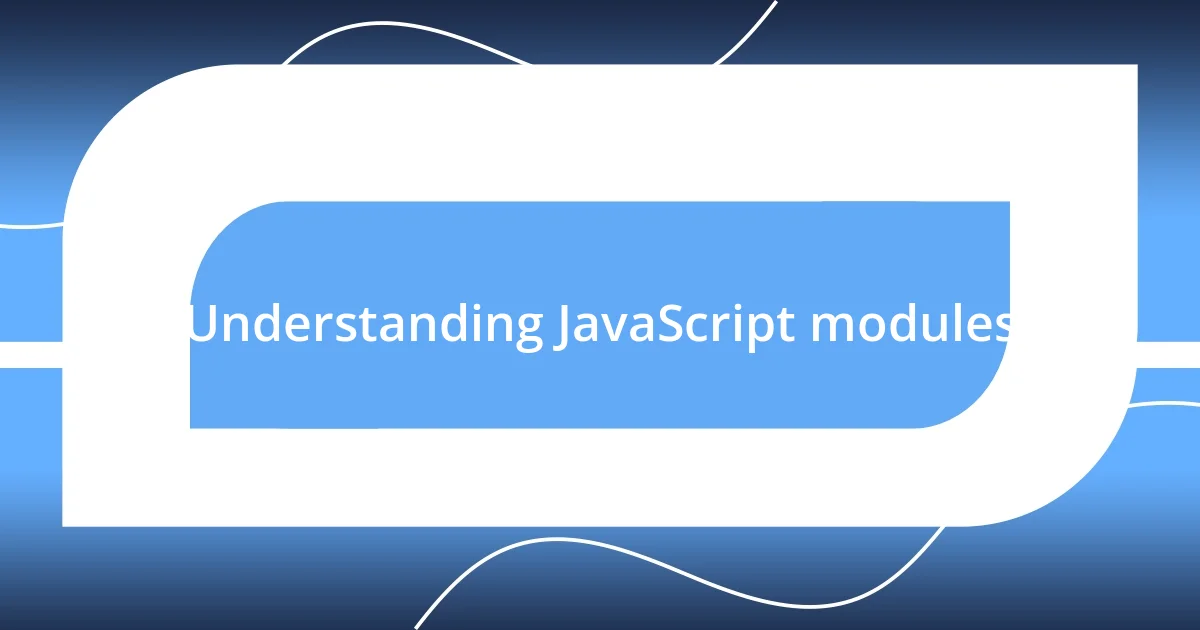
Understanding JavaScript modules
JavaScript modules are essentially pieces of reusable code that help organize and manage code better. I still remember the first time I encountered a sprawling JavaScript file that felt like a tangled mess. It struck me how much easier it became to maintain and read my code once I started breaking it into smaller modules. Have you ever felt overwhelmed by a long script?
Using modules allows developers to encapsulate functionality while preventing global namespace pollution. I often find that keeping my variables and functions within their own modules not only enhances code clarity but also boosts collaboration with others. Isn’t it comforting to know that when you import a module, you’re bringing in only what’s necessary?
Moreover, the way modules support both the ES6 import/export syntax and CommonJS styles shows just how flexible JavaScript can be. I’ve learned that embracing these diverse module systems has a huge impact on making my projects scalable and maintaining clean architecture. It really sparks joy when I realize the potential of these structured approaches—it’s like a breath of fresh air for my code!
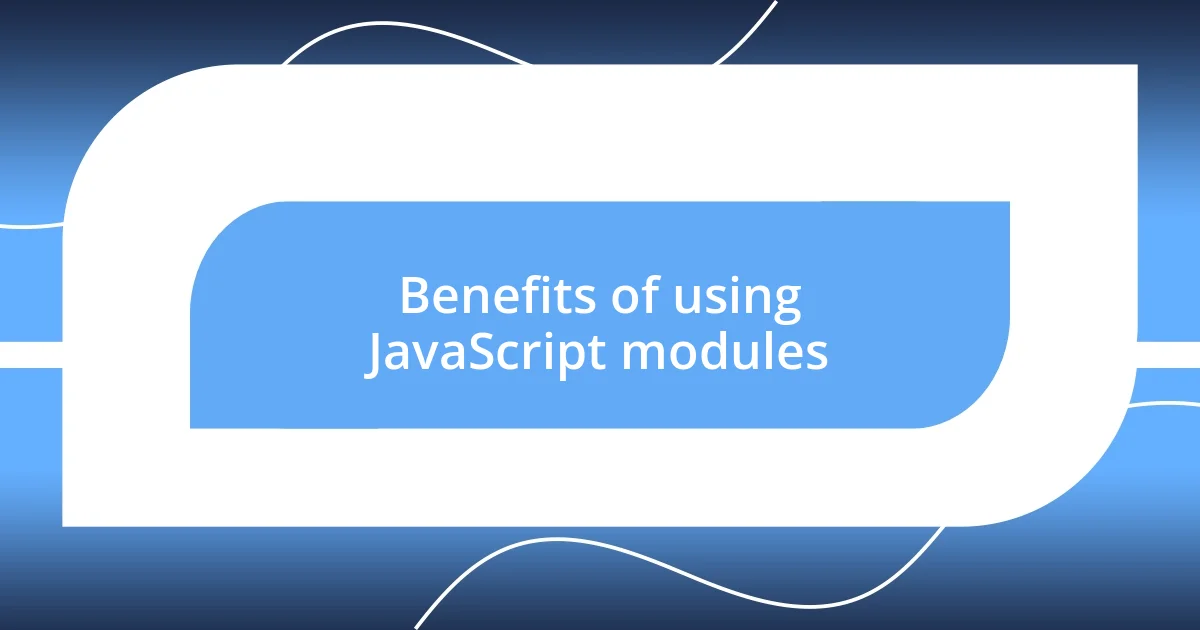
Benefits of using JavaScript modules
Utilizing JavaScript modules has transformed the way I approach coding. One of the most significant benefits is the improved organization of code, which enhances readability. When I transitioned to using modules, I noticed a dramatic shift in how I could navigate my projects. Imagine digging through a chaotic pile of code—modules make it feel like browsing structured folders instead. It honestly felt empowering to write cleaner code that not only I could understand but also others could grasp quickly.
Another noteworthy advantage is increased reusability. For instance, I’ve built several utility functions encapsulated in modules that I can effortlessly import into different projects. This approach not only saves me time but also standardizes processes across my work. Have you ever spent hours duplicating code across files? Trust me, once you start utilizing modules, you’ll wonder how you ever managed without them.
Finally, performance optimization comes into play. JavaScript modules allow for lazy loading, which means resources are loaded only when needed. I remember implementing this in a project that had numerous libraries, and it was eye-opening to see the impact on loading times. The experience reaffirmed my belief that optimizing performance enhances user experience, making my applications feel more responsive and polished.
| Benefit | Description |
|---|---|
| Organization | Improves code readability by breaking it into manageable sections. |
| Reusability | Encapsulates functionality, allowing for easier code sharing across projects. |
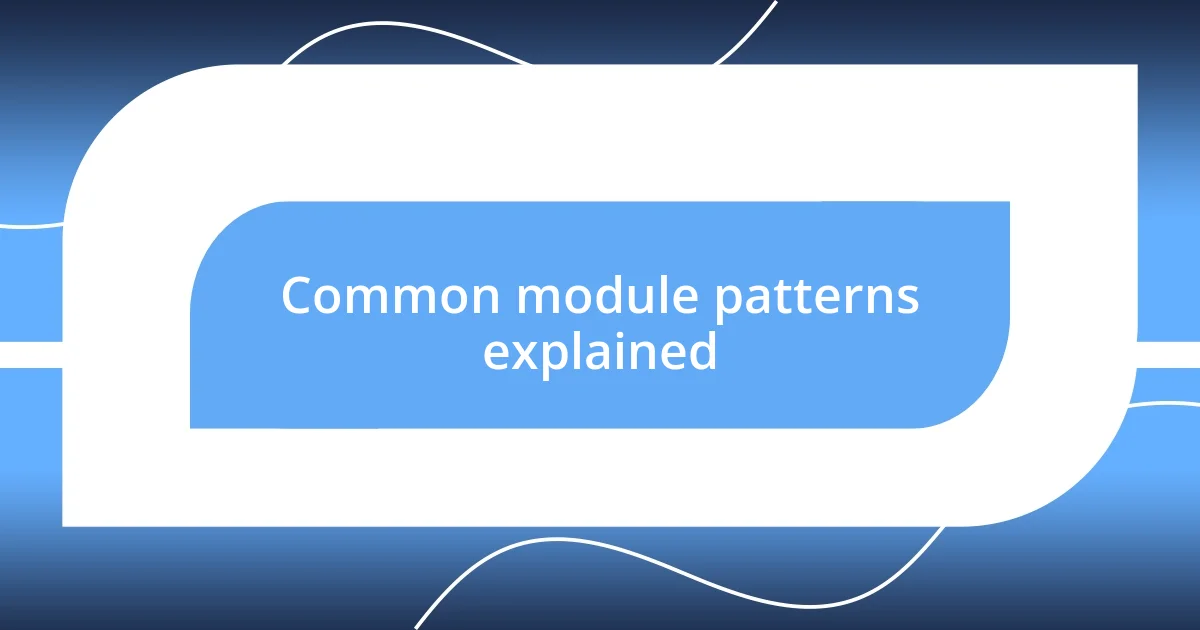
Common module patterns explained
When diving into common module patterns, I find that recognizing the variety available can truly elevate my coding experience. One of my favorites has become the Module Pattern, which helps in creating private and public members within a single structure. I remember the first time I implemented this; it felt like unveiling a hidden layer of control over my code. Instead of everything being exposed in the global scope, I could organize functions and variables while keeping sensitive data tucked away. It’s satisfying to build a robust structure that feels both secure and user-friendly.
Another intriguing pattern is the Revealing Module Pattern, which builds on the classic Module Pattern by returning an object containing references to the public methods and properties. I can’t help but smile when I think about how this pattern allows me to keep my internal logic clean while providing a straightforward interface. Honestly, I experienced a lightbulb moment when I grasped this pattern. It made sharing my code with teammates effortless, helping us communicate our intentions without diving deep into every detail.
- Module Pattern: Encapsulates private data, exposing only what’s necessary.
- Revealing Module Pattern: Organizes public functions in a way that clarifies their roles.
- IIFE (Immediately Invoked Function Expression): Creates a new scope instantly, preventing variable collisions.
- CommonJS: Designed for server-side, enables require/import functionality for modular coding.
- ES6 Modules: Built-in syntax for easy exports and imports, enhancing readability and maintainability.
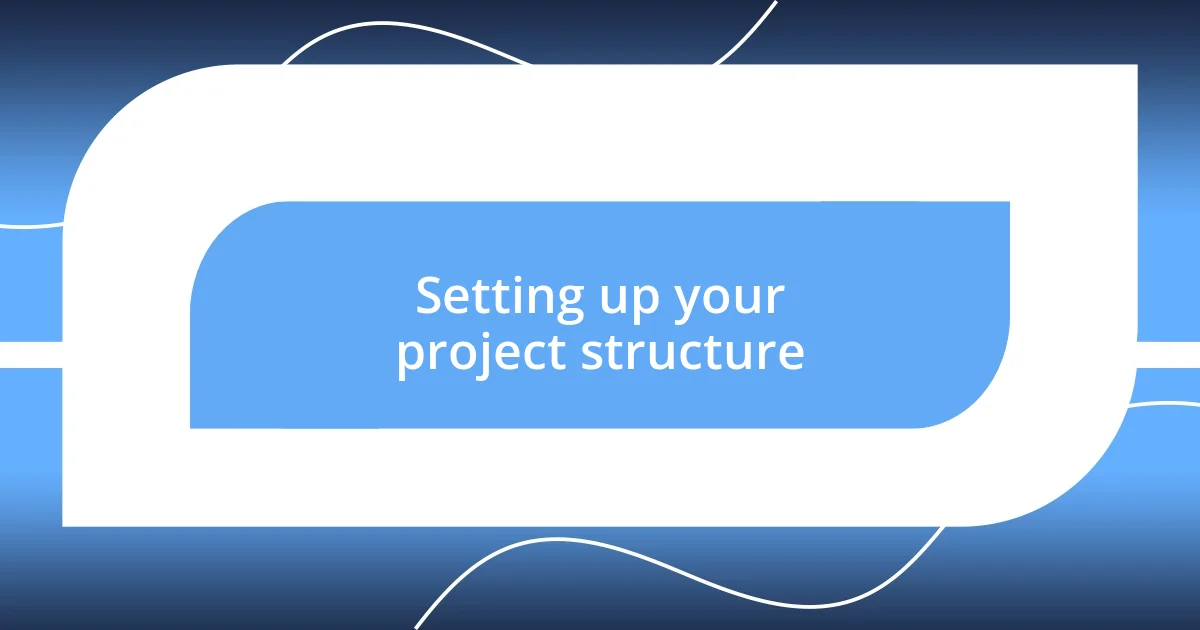
Setting up your project structure
Setting up your project structure can dramatically affect how you work with JavaScript modules. I typically start by creating a clear hierarchy of folders, such as separating core functionality from components. This organization not only keeps my codebase tidy but allows me to navigate through files effortlessly, especially in larger projects. Have you ever opened a project and felt lost? A well-structured layout alleviates that confusion.
I also find it beneficial to name my folders and files intuitively, reflecting their purpose. For instance, I use utils/ for utility functions and components/ for React components. I remember when I first began using this naming convention; it made a noticeable difference when I revisited old projects. I could instantly recognize what each file contained without diving into the code, and honestly, that clarity was refreshing.
Moreover, I incorporate a README file in the root directory to provide an overview of my project structure. Including installation instructions and key components helps onboard anyone reviewing my code, including myself months later. Sharing this experience makes me realize how much collaboration improves with a clear and thoughtful project structure. How do you ensure that your code is understandable for others? For me, taking the time to document my structure pays off tenfold down the line.
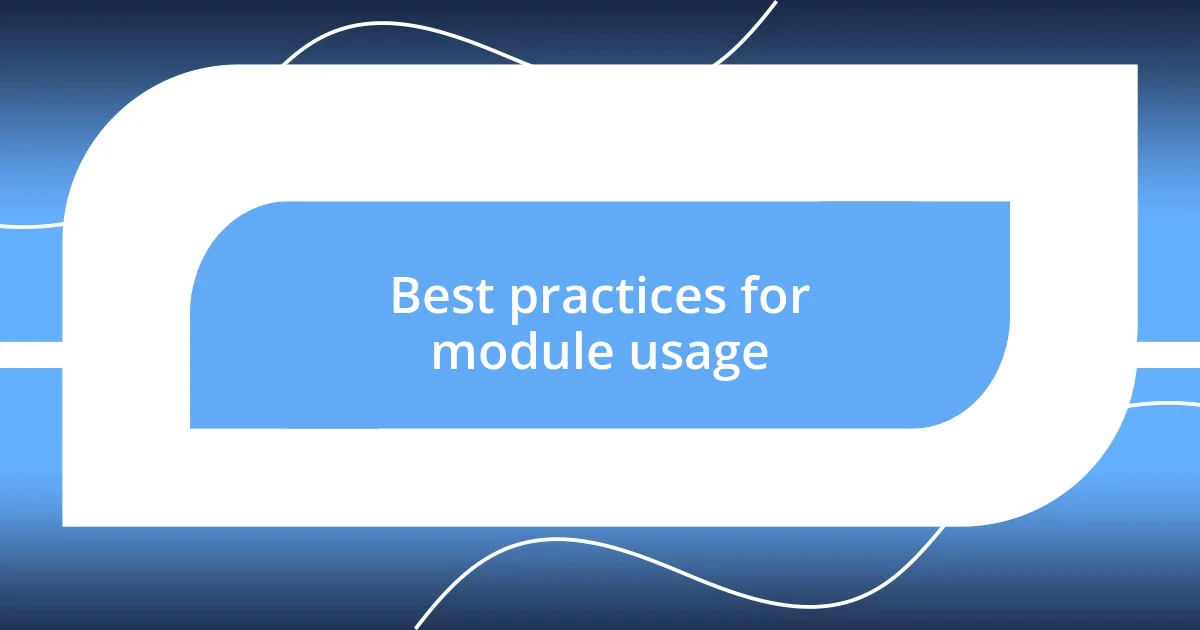
Best practices for module usage
I believe effective module usage revolves around maintaining clear boundaries. When I create modules, I find that defining the responsibilities of each module clearly makes a world of difference. I remember one project where I struggled with tightly coupled modules, which made updates complex and error-prone. By adopting the approach of single responsibility, where each module has a specific function, my code became much more manageable. Don’t you love when you can easily swap out a module without breaking others?
Another best practice I swear by is to minimize module dependencies. In early stages, I often found myself overloading modules with too many imports. It led to a tangled web of dependencies that was hard to debug. Now, I focus on what each module genuinely needs, allowing for more autonomy and easier testing. Have you experienced the relief that comes from debugging simplified code? Trust me, I’ve learned that the less you depend on other modules, the smoother your development journey.
Lastly, documenting module functionality is something I wish I’d prioritized sooner. Initially, I thought my code was self-explanatory, but I quickly learned that future me would often struggle to recall the nuances of my previous work. Including comments at the start of each module explaining its purpose and key methods can save a lot of headaches down the road. Have you ever tried revisiting code without any notes? It can feel like deciphering a foreign language! I’ve found that a little documentation reaps big rewards in clarity and collaboration.
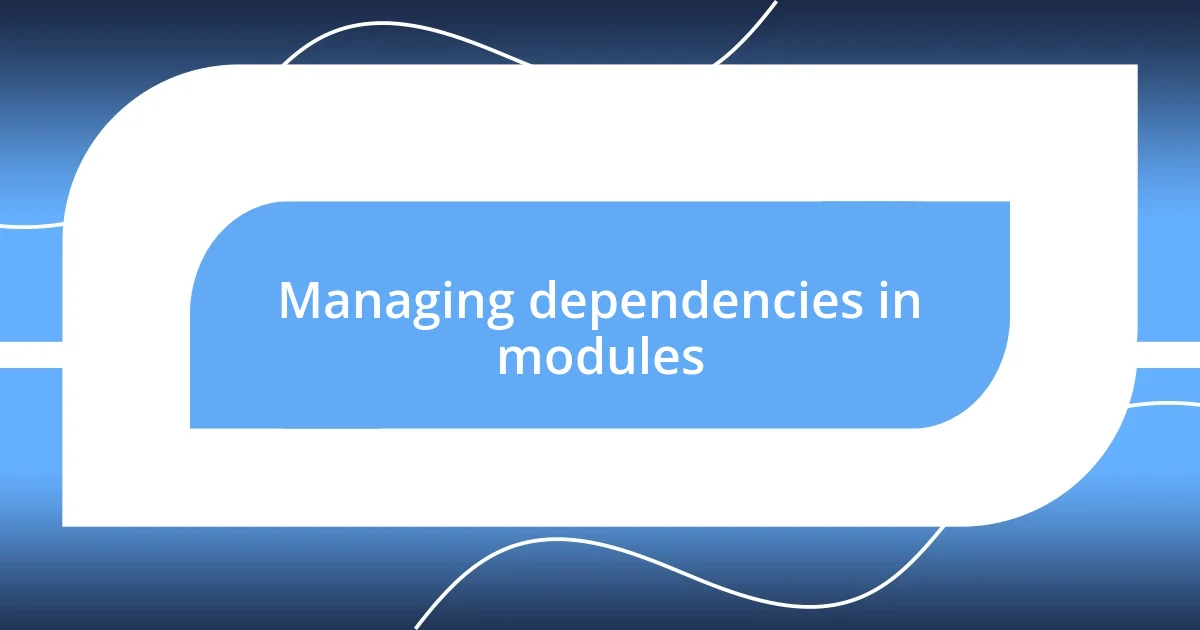
Managing dependencies in modules
Managing dependencies in JavaScript modules can feel overwhelming, but I’ve discovered a few strategies that really simplify the process. Early on, I made the mistake of importing everything I thought I might need, thinking it was efficient. However, that just led to confusion and runtime errors that would pop up when I least expected them. Gradually, I learned to take a minimalist approach — only include what’s necessary. Have you ever felt the stress of a bloated module? Trust me, the clarity that comes from a lean dependency list is liberating.
I also prioritize version control for my dependencies, especially when collaborating with others. One time, a project I was working on ran smoothly until someone updated a library that introduced breaking changes. It was a nightmare to troubleshoot! Now, I use package.json effectively, specifying exact versions for my dependencies. This practice ensures that the environment remains consistent, reducing those unexpected surprises. How do you manage dependencies in your projects? I find that a little forethought before adding or updating packages goes a long way.
Another technique I embrace is to establish a clear dependency hierarchy within my modules. I consciously outline which modules rely on others, almost like creating a family tree. This helps me visualize connections and understand potential impacts when making changes. There was a time I ignored this step and ended up in a tangled mess of interdependencies that led to hours of frustration. So, how do I navigate these complexities now? By making dependencies explicit, I can approach refactoring with confidence, knowing I won’t cause a cascade of issues elsewhere in the code. Simplifying my dependency management has transformed not only my workflow, but also my overall coding experience.
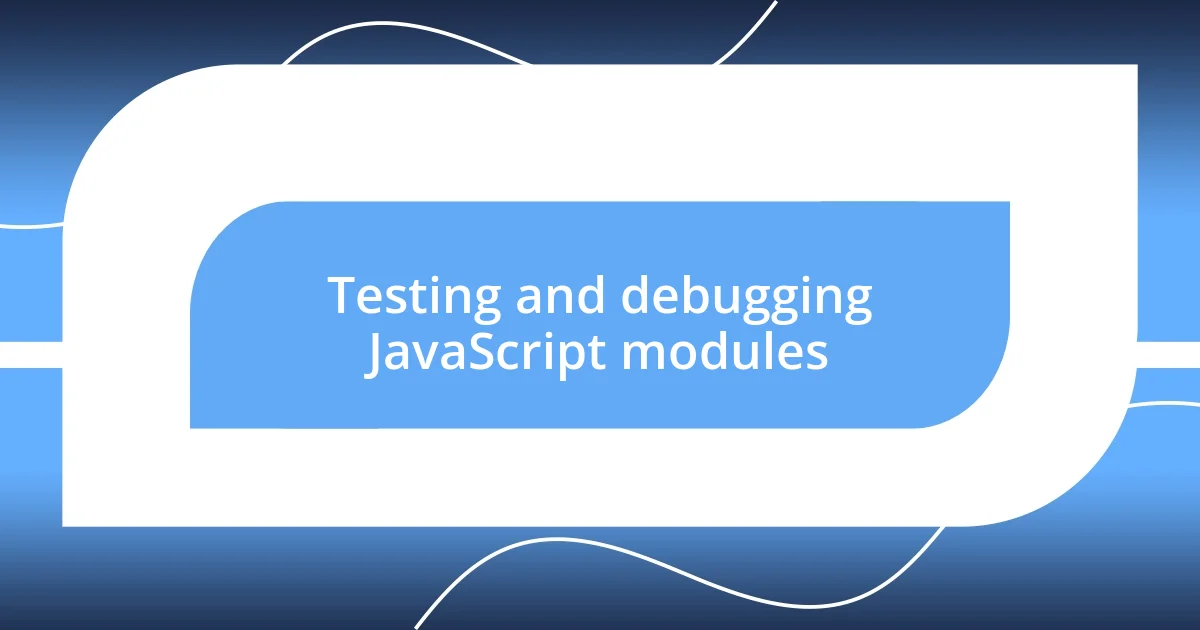
Testing and debugging JavaScript modules
Testing and debugging JavaScript modules is something I’ve grown quite passionate about over the years. When I first ventured into module testing, I often felt overwhelmed by the sheer number of tools available. However, adopting frameworks like Jest helped streamline this process enormously. It almost felt like I had a trusty co-pilot — guiding me through my tests, giving feedback, and catching errors before they turned into headaches. Have you ever had that exhilarating moment when you realize your tests have caught potential bugs before they reached production?
As I honed my testing approach, I realized the importance of writing tests with clarity. Early on, my test codes were unorganized and confusing, which made debugging feel like searching for a needle in a haystack. Now, I follow the principle of keeping tests as simple and straightforward as possible, ensuring that each one targets a specific function. I remember a challenging project where a complex function had failed during a live demo. By isolating each aspect of it through targeted tests, I managed to pinpoint the issue quickly. Isn’t it amazing how an effective test can turn chaos into clarity?
Debugging is an art form I’ve come to appreciate deeply. At one point, I relied heavily on console.log() to track down bugs, which was often time-consuming and messy. Then I discovered tools like Chrome DevTools, which opened a whole new world. The ability to set breakpoints and inspect variables directly in the environment felt like gaining superpowers! Have you ever had that “aha!” moment when a debugger leads you straight to the problem? It’s such a relief to feel in control, turning frustration into understanding and making even the trickiest bugs easier to tackle.