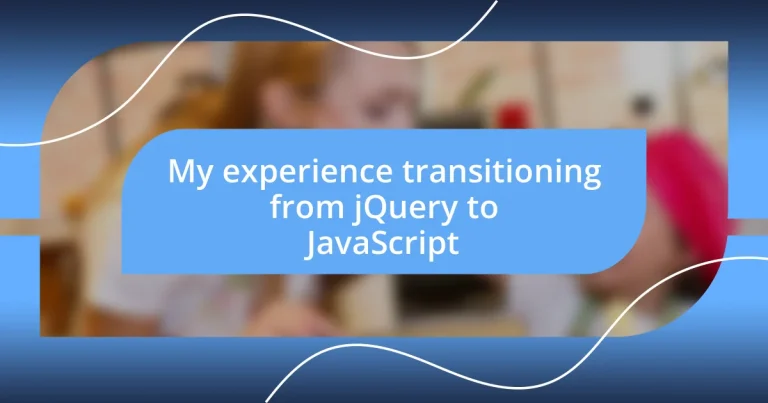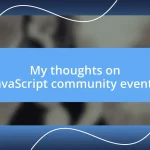Key takeaways:
- The transition from jQuery to JavaScript revealed jQuery’s performance limitations and the importance of understanding underlying JavaScript for better control and debugging.
- Modern JavaScript features like arrow functions, template literals, and promises significantly simplify code structure and improve readability compared to jQuery’s methods.
- Utilizing resources like MDN, JavaScript.info, and community interactions enriched the learning process and provided support during the transition to pure JavaScript.
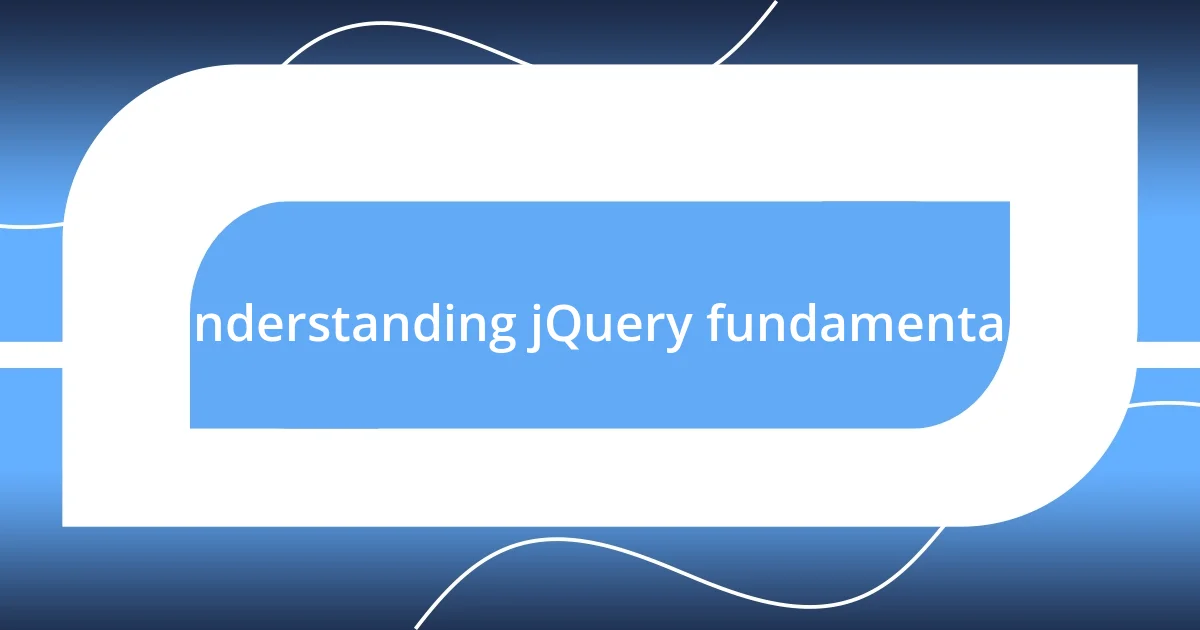
Understanding jQuery fundamentals
jQuery is a fast and concise JavaScript library that simplifies HTML document traversing, event handling, and animation. I remember the first time I dove into jQuery; I was amazed at how effortlessly I could manipulate the DOM (Document Object Model) with just a few lines of code. This library truly empowers developers, letting them focus on building features rather than wrestling with browser inconsistencies.
One fundamental aspect of jQuery is its use of selectors, which made finding elements in a web page feel like picking apples from a well-organized orchard. Have you ever struggled to find that one specific element among countless others? jQuery’s syntax allows you to do this seamlessly, making your code cleaner and more efficient. It was a game-changer for me when I realized how easily I could target elements using familiar CSS selectors.
Events handling in jQuery is another crucial concept that transformed my approach to interactivity. When I first implemented event listeners, I felt a rush of excitement as users interacted with my pages in real time. This responsiveness wasn’t just cool; it was essential for creating engaging user experiences. I often pondered: how could I have created such dynamic interactions without jQuery’s intuitive methods? This library taught me that a few carefully placed functions could enhance user engagement dramatically.
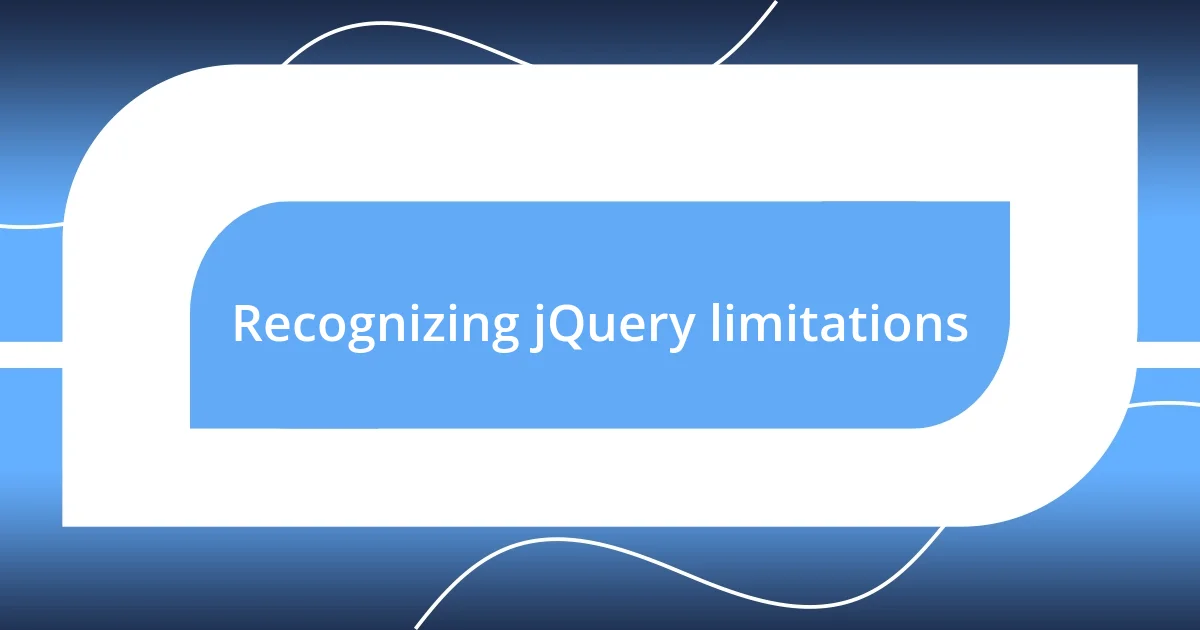
Recognizing jQuery limitations
While jQuery has been a reliable tool in my development arsenal, I soon realized its limitations began to surface as my projects grew in complexity. One significant drawback is performance, particularly with larger DOM manipulations. I recall a project where I used jQuery to adjust a complex gallery of images, and the lag became increasingly apparent. It made me wonder: Was jQuery truly meant for heavy-lifting tasks? Clearly, it had its boundaries.
Moreover, jQuery’s abstractions can sometimes obscure what’s happening under the hood. In several instances, I experienced unexpected behavior due to its automated handling of certain JavaScript functions. Initially, these quirks stumped me and led to tedious debugging sessions. I remember feeling frustrated, thinking, “If only I had a better grasp of vanilla JavaScript, maybe I could prevent these missteps!” Understanding the underlying JavaScript became essential to overcome these stumbling blocks.
Additionally, as web standards evolved, I increasingly found myself relying on newer features that jQuery simply didn’t support. For instance, the emergence of modern APIs offered more straightforward and less bloated ways to handle requests. In my experiences transitioning to pure JavaScript, I discovered how refreshing it was to use native methods. It gave me a sense of empowerment, knowing I was using the tools the browser was designed for, rather than wrapping everything in a library.
| Aspect | jQuery |
|---|---|
| Performance | Can slow down with large DOM manipulations |
| Abstractions | May obscure the underlying JavaScript behavior |
| Modern Features | Lacks support for newer web technologies |
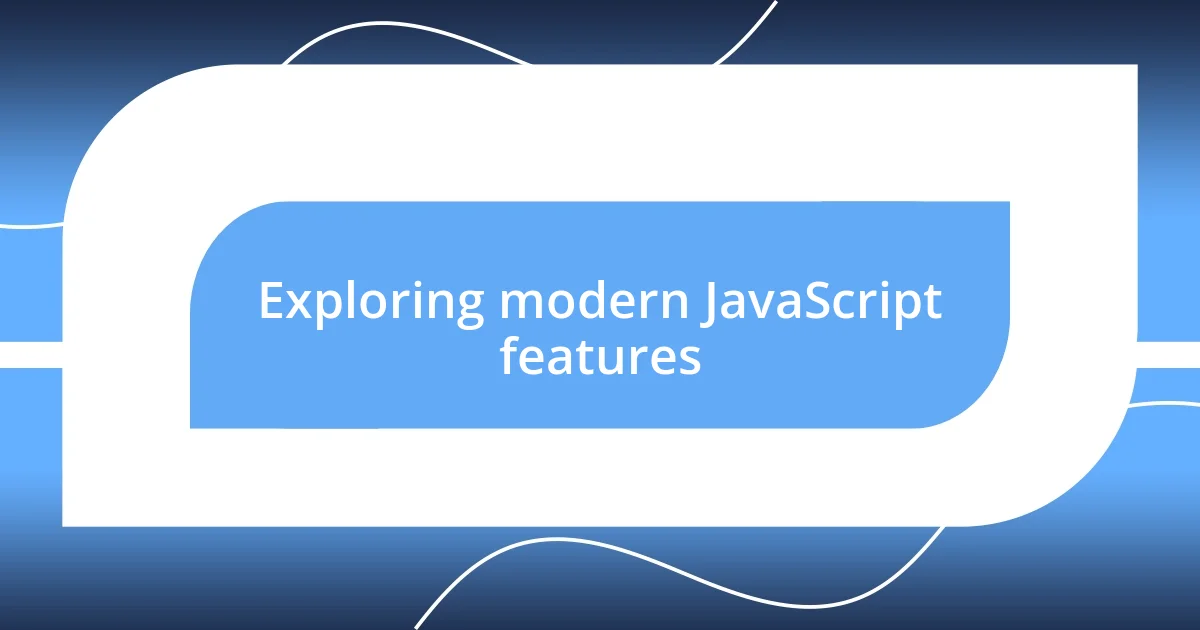
Exploring modern JavaScript features
Modern JavaScript features have truly revolutionized how I approach web development. Transitioning from jQuery, I found myself in awe of ES6 (ECMAScript 2015) and beyond. It’s remarkable how features like arrow functions and template literals simplify code and enhance its readability. For example, the first time I used template literals to build a string, I felt a lightbulb moment; no more clunky concatenation! This shift not only streamlined my code, but it also made error tracing easier.
- Arrow Functions: These provide a compact syntax for writing functions and retain the
thisvalue from their enclosing context. - Template Literals: They allow for easy multi-line strings and string interpolation, which felt like a breath of fresh air after jQuery’s limitations.
- Destructuring Assignment: I’ve started using destructuring to extract values from arrays and objects, which has made my data manipulation much cleaner.
The introduction of promises also caught my attention, especially when tackling asynchronous tasks. Instead of tangled callback hell in jQuery, I vividly remember the first time I implemented a promise-based API call. The clarity it brought was exhilarating. I appreciated how it handled asynchronous operations more gracefully, which allowed me to focus on the flow of my code instead of getting bogged down by nested functions. To me, these modern features are not just enhancements; they’ve become integral to my development style, fostering a greater sense of control and creativity.
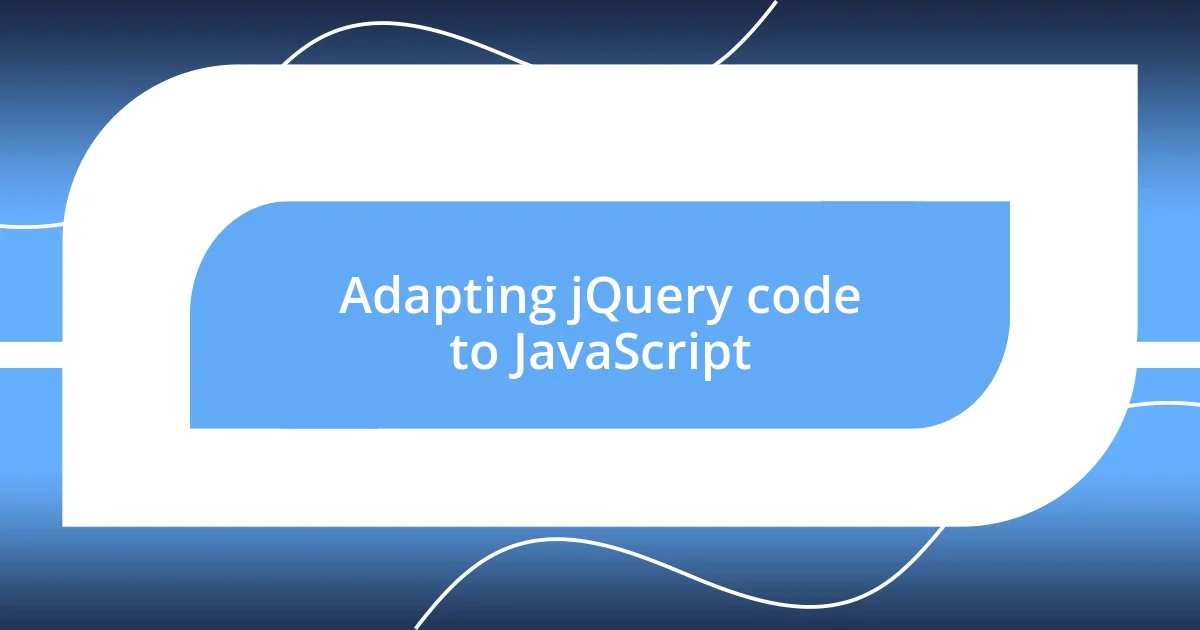
Adapting jQuery code to JavaScript
Adapting jQuery code to JavaScript was an eye-opening experience for me. I vividly remember diving into my first jQuery project, where I effortlessly chained methods and manipulated the DOM with ease. However, when I started rewiring that code into pure JavaScript, I was faced with a learning curve that felt both exciting and daunting. It made me appreciate the elegance of concise, native solutions. One moment that stands out was when I replaced a jQuery selector with document.querySelector(). The simplicity and directness of it made me think, “Why didn’t I switch to this sooner?”
In particular, I found that replacing jQuery’s AJAX methods with the Fetch API was like stepping into a new world. I still recall the thrill of handling promises seamlessly instead of juggling nested callbacks. There’s something liberating about writing code that feels effortless and clean. I was amazed at how much clearer it seemed—like wiping a foggy window clean. Why had I relied on a library when JavaScript itself offered such powerful capabilities?
As I tackled specific jQuery methods, I often had to consider the underlying logic rather than just lifting syntax from a library. For instance, converting event handling from jQuery’s .on() to addEventListener forced me to think more critically about the scope of this. I remember feeling a little lost at first, realizing how much I had overlooked in my jQuery reliance. It was an enriching challenge that not only deepened my understanding of JavaScript but also restored a sense of ownership over my code.

Best practices for JavaScript transition
When transitioning from jQuery to JavaScript, one best practice is to embrace the modular approach of ES6. I learned this firsthand when I began structuring my code into modules instead of dumping everything into a single file. It felt like decluttering my workspace; suddenly, I was able to navigate my projects with much more clarity. I remember the satisfaction of isolating functions into separate files, which not only simplified testing but also improved collaboration with others.
Another key aspect is to take the time to understand the event loop and how asynchronous code works in JavaScript. Initially, I found myself caught in a tangled web of promises and async/await. Reflecting on that time, I discovered that visualizing how the event loop works helped me immensely. It was as if I was gaining a new perspective, akin to solving a puzzle. Wasn’t it frustrating to wrestle with chaotic callbacks? By mastering this concept, I was able to write more efficient and readable code, reducing the frustration I once felt.
Lastly, adopting tools like linters and formatters can significantly enhance your coding experience during this transition. I vividly recall the day I incorporated ESLint into my workflow—it was like getting a personal coach! I no longer had to constantly second-guess my coding standards; the feedback was instant and invaluable. These tools not only improved my code’s quality but also saved me time in debugging. Don’t you think having an extra set of eyes (even if digital) can elevate your coding game?
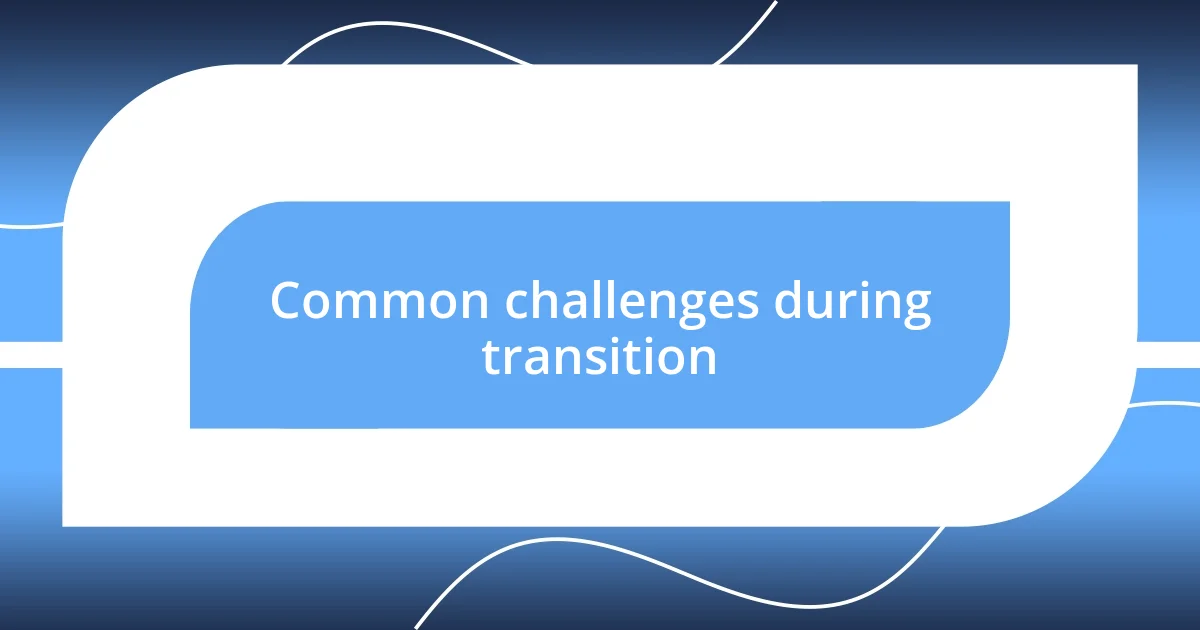
Common challenges during transition
Transitioning from jQuery to JavaScript brought with it a set of unexpected challenges. One of the most striking was overcoming the instinctive reliance on jQuery’s shorthand methods. I remember staring at a piece of code that felt overly complicated without jQuery’s elegant solutions. It hit me: the simplicity I’d grown accustomed to was now gone, and I had to relearn how to achieve the same results with pure JavaScript.
Another struggle I faced was the vast difference in community resources. While jQuery has a plethora of tutorials and examples, JavaScript’s evolution meant sifting through a mountain of new patterns and documentation. There were times I felt overwhelmed, poring over MDN articles late into the night, questioning if I’d ever truly get the hang of it. But as I tackled each challenge, I couldn’t help but feel a sense of empowerment. I was carving my own path, even if it meant stumbling a few times along the way.
Also, the concept of handling asynchronous operations really shook me up. I vividly recall my initial attempt to convert a jQuery AJAX call to the Fetch API. My code spiraled into confusion, leading to what I affectionately dubbed “the Promise Panic.” It took more than a few tries before I fully grasped how to work with async/await comfortably. Remembering those late-night debugging sessions still makes me chuckle, but I also appreciate how they forced me to push my limits and sharpen my skills. Isn’t it amazing how challenges can lead to growth, even when they feel daunting in the moment?
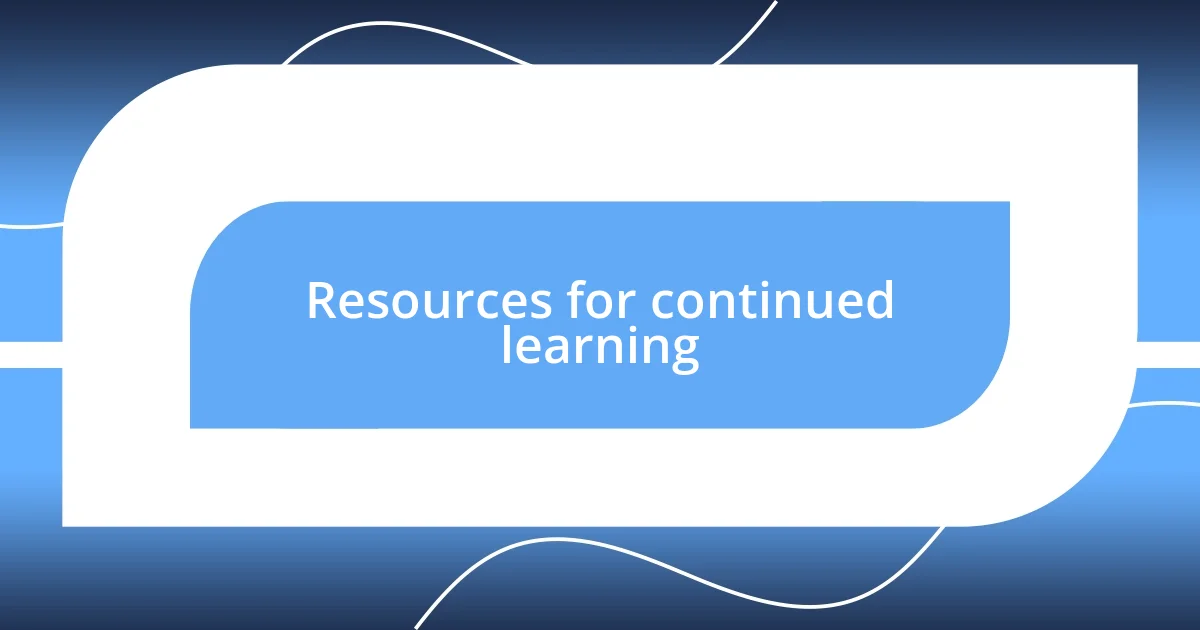
Resources for continued learning
Exploring resources for continued learning after switching to JavaScript can be a game changer. One of my go-to places is Mozilla Developer Network (MDN). I often found myself diving deep into their comprehensive documentation, where I not only discovered syntax but also fascinating use cases. Did you know MDN has interactive examples? That truly kept my curiosity alive, and I could visualize what I was learning in real time.
Another fantastic resource I stumbled upon is JavaScript.info, which breaks down concepts into digestible lessons. When I was grappling with closures, for instance, those clear explanations made my light bulb go off. The way they contextualized what could have been a dry topic really connected with me. Can you think of a moment where a simple explanation changed your perspective entirely? I know I can!
Lastly, I highly recommend getting involved in programming communities, like Stack Overflow or even Discord channels dedicated to JavaScript. I had my fair share of “Aha!” moments after asking questions and connecting with seasoned developers. Their insights were invaluable, not only for solving specific issues but also for motivation. Isn’t it empowering to realize you don’t have to navigate this journey alone? Each interaction boosted my confidence and inspired me to keep pushing my limits.