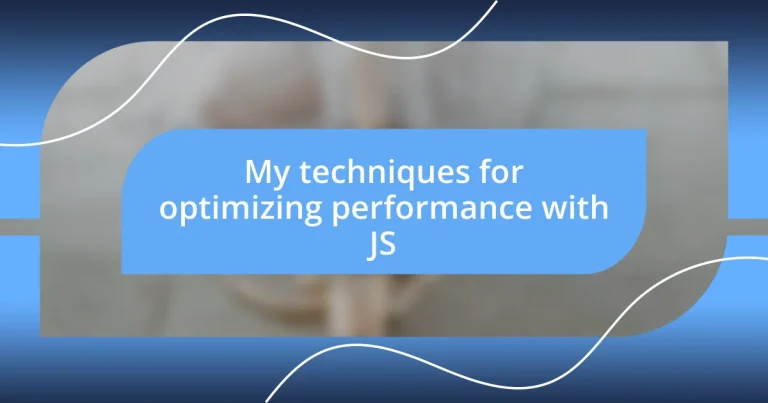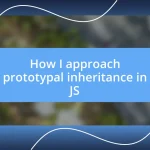Key takeaways:
- Optimizing JavaScript performance involves understanding script execution methods and minimizing blocking scripts for improved user experience.
- Efficient DOM manipulation techniques, such as batching updates and using virtual DOM libraries, can significantly enhance responsiveness and reduce load times.
- Continuous profiling and monitoring of performance metrics are crucial for identifying improvement areas and ensuring a high-quality user experience over time.
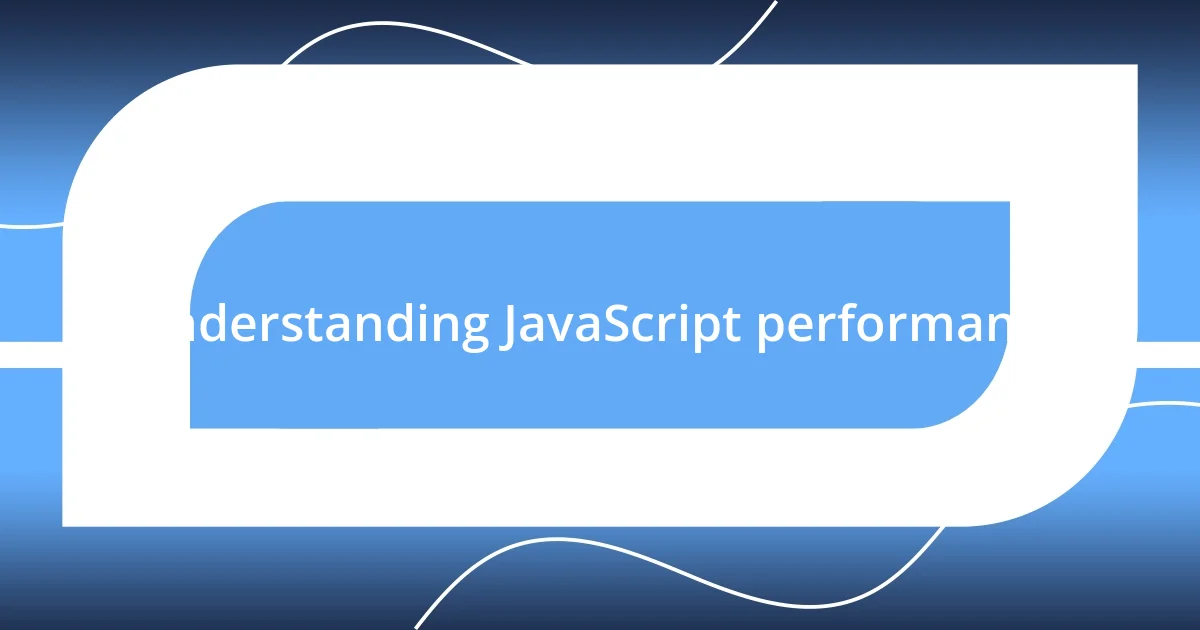
Understanding JavaScript performance
JavaScript performance is a multifaceted topic that can greatly impact user experience. I remember a project where I faced frustrating load times due to inefficient scripts. It made me realize just how crucial it is to understand the nuances of how JavaScript interacts with the browser, especially when it comes to rendering speed and resource utilization.
When I delved into performance metrics, I found that measuring execution time and memory usage opened my eyes to the real points of improvement. Have you ever watched a page load slowly and thought, “What’s taking so long?” In my experience, optimizing the right functions can dramatically change that sluggishness into a seamless experience, making it that much more satisfying for users.
I also learned that not all JavaScript is created equal. Certain methods, like using async and defer attributes for scripts, can alter how quickly your content appears to users. It’s fascinating how a small tweak in how I load scripts can lead to a noticeable difference in responsiveness, proving that performance optimization is more than just a checklist—it’s an ongoing journey of understanding.
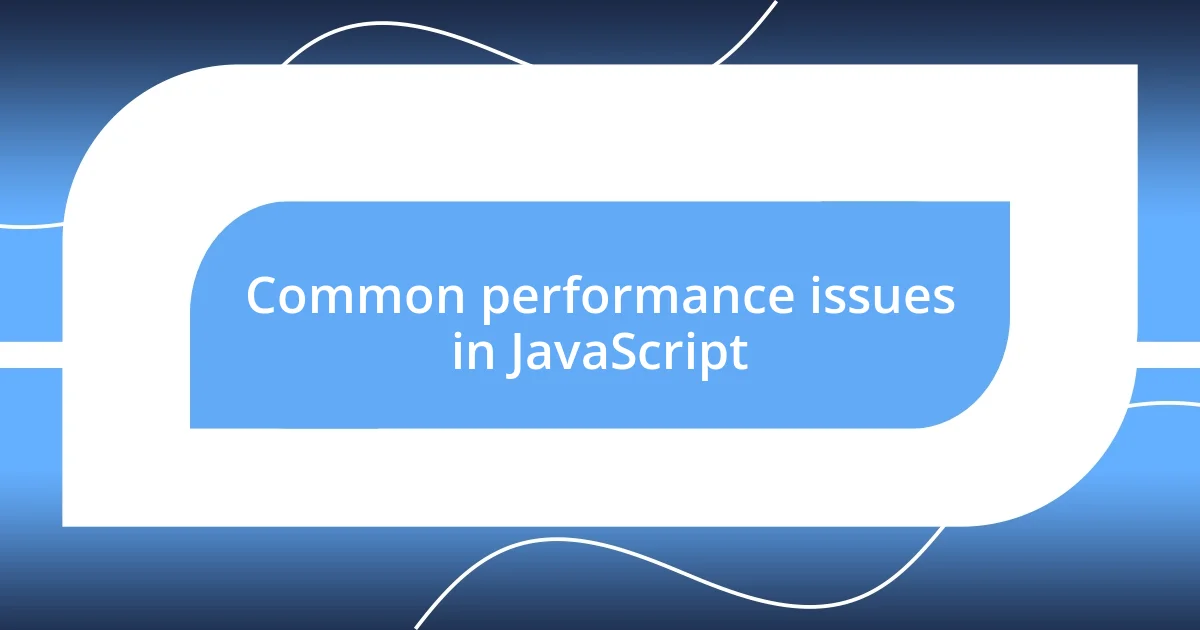
Common performance issues in JavaScript
There’s a lot to unpack when it comes to performance hiccups in JavaScript. One common issue I’ve encountered is “blocking scripts,” which can stop the browser from rendering HTML until the script finishes executing. It’s like waiting for a paused video to resume before it plays smoothly. In one of my early projects, I neglected to optimize script loading and experienced massive delays, which led to users bouncing away in frustration.
Here are some common performance issues in JavaScript to watch for:
- Inefficient DOM Manipulation: Excessive or poorly timed DOM updates can grind performance to a halt.
- Memory Leaks: Unreleased memory due to forgotten references can cripple an application over time.
- Too Many Event Listeners: Excessive listeners can create unnecessary overhead, slowing down your app.
- Synchronous JavaScript Execution: Blocks the rendering process, making pages feel unresponsive.
- Large Payloads: Sending exaggerated amounts of data to the client can hinder load times significantly.
Reflecting on this, I understand now that recognizing these issues is just the beginning. Each challenge requires a tailored strategy to enhance user experience, which is something I continually strive for.
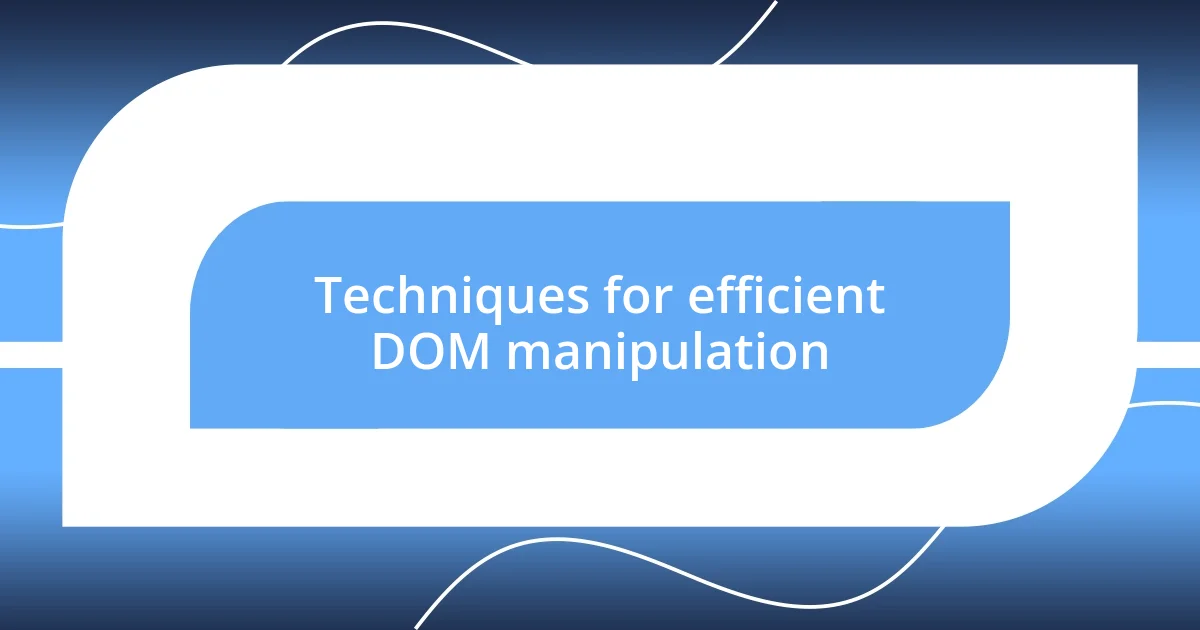
Techniques for efficient DOM manipulation
Efficient DOM manipulation is essential for optimizing performance in web applications. In my experience, one of the most impactful techniques has been batching DOM updates. Instead of making numerous individual updates, I consolidate changes into a single operation. This not only minimizes reflows and repaints—two costly processes for the browser—but it also leaves me feeling more in control of the flow of my application, much like orchestrating a symphony rather than playing each note in isolation.
Another technique I’ve found helpful is to avoid direct DOM access in loops. Using temporary variables or even a document fragment to batch updates can streamline performance significantly. I remember working on a project where I had to update a complex list multiple times based on user input, and by implementing this method, I noticed a smoother interaction that users appreciated. Sometimes, the difference between a laggy interface and a fluid user experience can be precisely how we choose to interact with the DOM.
Moreover, leveraging virtual DOM libraries like React or using lightweight frameworks can also enhance performance, especially for larger applications. I vividly recall implementing a virtual DOM in a single-page application, and the reduction in rendering time felt transformative. It highlighted just how powerful these techniques can be, reminding me that the right tools and practices can turn a heavy project into a delightful experience for users.
| Technique | Description |
|---|---|
| Batching DOM Updates | Combining multiple changes into a single operation to minimize reflows and repaints. |
| Avoiding Direct Access in Loops | Using variables or document fragments to process multiple updates in one go. |
| Leveraging Virtual DOM | Utilizing libraries to optimize rendering, enhancing interaction fluidity. |
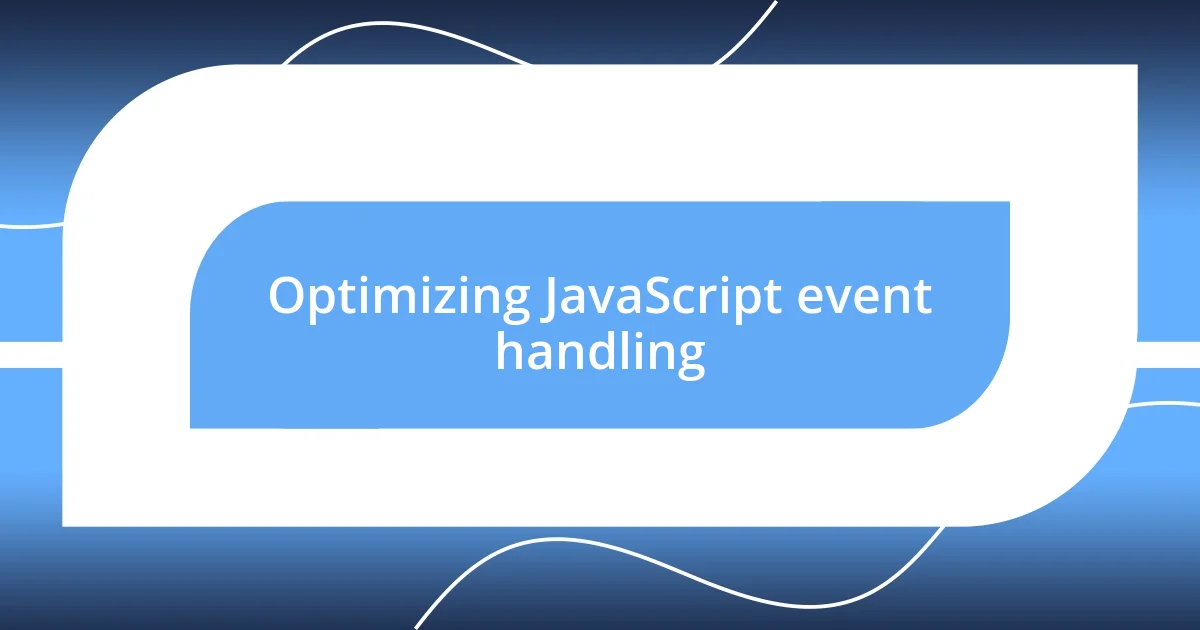
Optimizing JavaScript event handling
Optimizing JavaScript event handling has been a game-changer in my projects. One approach I often take is using event delegation, where I attach a single event listener to a parent element instead of multiple listeners on child elements. I vividly recall a situation where I had a list of dynamic items, and rather than attaching listeners to each item, I placed one on the parent. This not only reduced the memory footprint but also made my code cleaner. Have you ever noticed how much easier it is to manage fewer listeners? It feels like a breath of fresh air.
Another technique I’ve embraced is leveraging passive event listeners, which signal to the browser that a listener won’t interfere with scrolling. This simple change in how I added event listeners drastically improved performance, especially on touch devices. I remember implementing this change during a project focused on mobile users, and the smoothness of the scrolling experience was immediate. It was one of those ah-ha moments where a small tweak brought massive benefits. Why wouldn’t you want to enhance the user experience with such an easy change?
Lastly, throttling and debouncing are essential tools in my toolkit, especially for events that fire frequently, like scroll or resize events. By implementing a debounce function on a search input, I reduced API calls significantly, which not only eased the load on the server but also made the application feel quicker to users. There’s something incredibly satisfying about being able to tweak performance just by adjusting how events flow through an application. Have you tried these techniques? They could very well be the key to the responsive experience you’re aiming for.
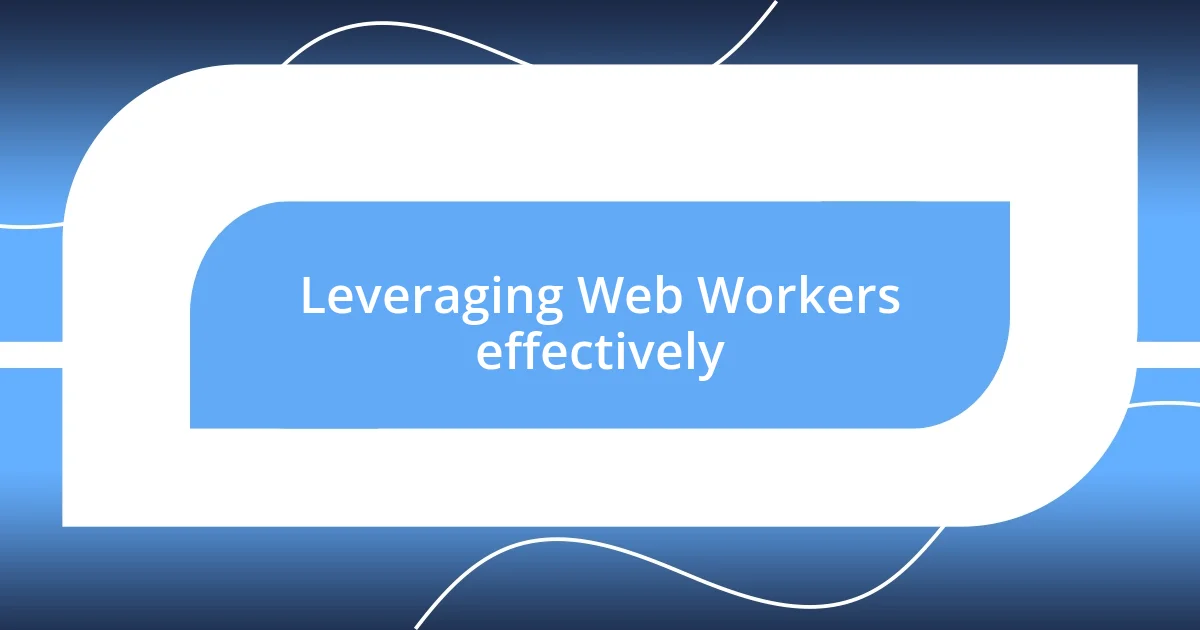
Leveraging Web Workers effectively
Web Workers can be a game-changer when managing extensive computations in my JavaScript applications. I remember a project where heavy data processing slowed down the interface, frustrating both me and the users. By offloading this processing to a Web Worker, the main thread remained responsive, and the seamless interaction was a joy to witness. Doesn’t it feel incredible when your application can handle intense tasks without crashing the user experience?
One insight I’ve gained is the importance of communicating effectively between the main thread and Web Workers using the postMessage method. I had a moment in one of my previous projects where I mismanaged the passing of data and ended up creating more overhead. Striking the right balance in data transfer is crucial; otherwise, you might inadvertently introduce delays. Have you experienced that situation where a little misstep in communication leads to unexpected bottlenecks?
Lastly, understanding the lifecycle of Web Workers has helped me optimize their usage significantly. When I first started, I wasn’t mindful of terminating workers after their tasks were completed, which led to memory leaks and performance throttling. Now, I always ensure I clean up resources promptly. It’s such a relief to see how a few simple management practices can keep a project running smoothly. How intentional have you been with your Web Workers? Making that effort can truly elevate your performance strategy.
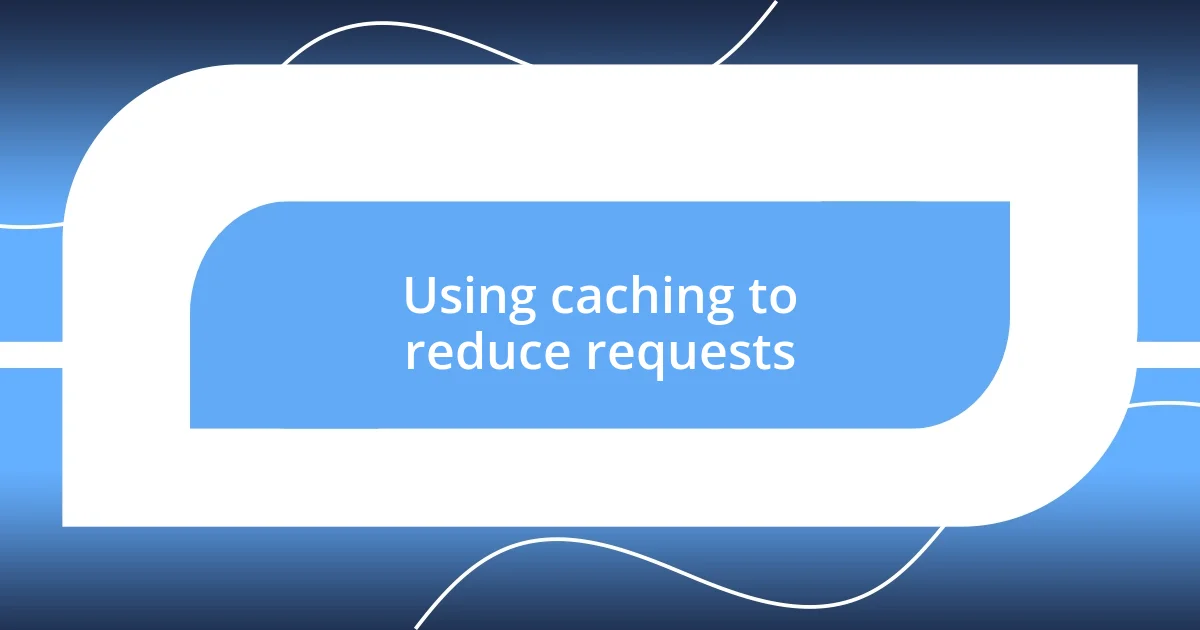
Using caching to reduce requests
When it comes to optimizing performance, caching is one of my go-to strategies for reducing requests. I remember a scenario where my application had to fetch user data multiple times, leading to significant lag. By implementing caching mechanisms, I was able to store that data locally and serve it without the need for constant network requests. The improvement was immediate. Have you felt the frustration of waiting for repeated data fetches? It’s incredible what a little bit of foresight in caching can do for the user experience.
I’ve often found myself choosing between various caching strategies, like in-memory or local storage. One project stands out where I used local storage to save preferences and settings. Each time the user returned, the app felt quicker, as it didn’t have to reach out to the server for every little detail. There’s something magical about that instant responsiveness, right? It feels like welcoming a friend back without making them fill out the same forms over and over again.
Additionally, I’ve learned the importance of cache invalidation. Early on, I didn’t pay it much attention, and my data quickly became stale. I discovered this when a user pointed out discrepancies between the displayed data and what was on the server. That moment taught me that while caching can speed things up, without proper management, it can lead to headaches. Are you mindful of your cache? Ensuring that it stays relevant requires a bit of thought, but the payoff is absolutely worth it.
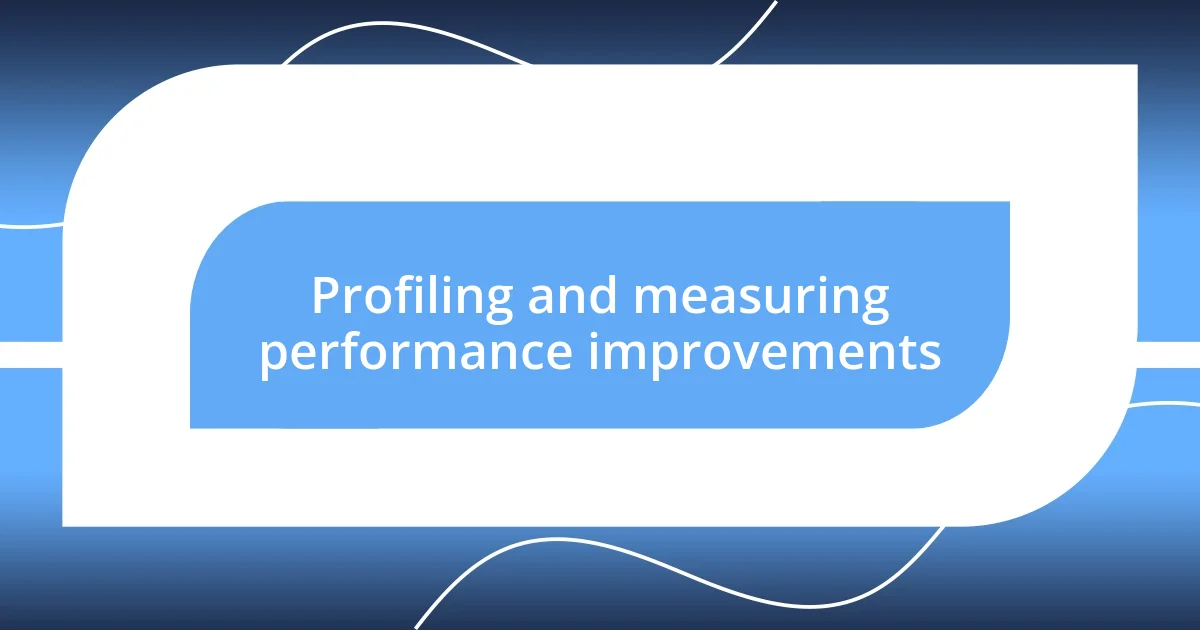
Profiling and measuring performance improvements
Profiling performance is an essential step in understanding where my JavaScript applications can be improved. I recall diving into Chrome’s built-in DevTools, where I first discovered the Performance tab. Watching the timeline as my app ran was eye-opening; I could see exactly what was consuming the most time. Have you ever wondered how a simple function could unexpectedly cause delays? It’s a revelation when you pinpoint those hidden time-sinks.
Measuring performance improvements often comes down to setting clear benchmarks. I experimented with using tools like Lighthouse to analyze my app before and after implementing changes. There was one instance where I reduced load times by a staggering 40%. Seeing those numbers shift not only validated my efforts but also boosted my confidence in making further optimizations. Don’t you feel that rush when data supports your hard work?
Finally, I’ve learned that continuous monitoring is vital. Even after making initial improvements, I regularly revisit performance metrics to catch any regressions early. In one project, I overlooked some code that was gradually causing latency over time. It hit me hard when users reported slowness. Have you faced a similar situation where a seemingly small oversight spiraled into a significant issue? Keeping a close eye on performance not only enhances user experience but also bolsters the overall health of the application.