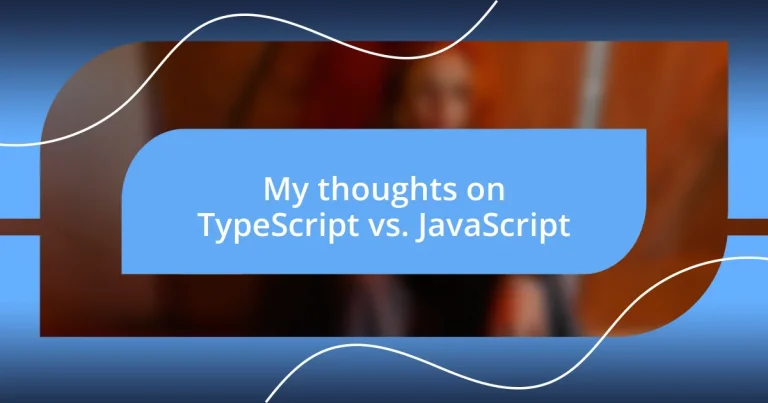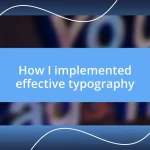Key takeaways:
- TypeScript’s static typing improves code safety and reduces debugging time, allowing for clearer and more maintainable code.
- It excels in large-scale applications and environments like React and Node.js, enhancing collaboration among development teams.
- Adopting best practices such as strict typing and leveraging TypeScript’s tooling support fosters an efficient and supportive coding experience.
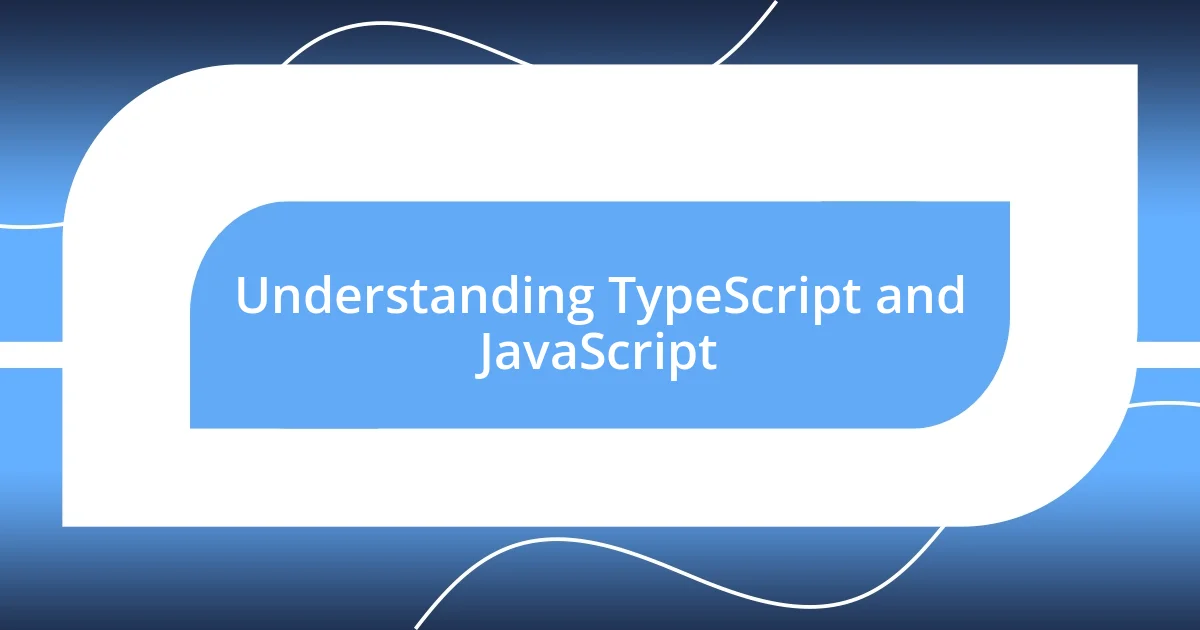
Understanding TypeScript and JavaScript
JavaScript is like the original rockstar of web development—it burst onto the scene in the mid-90s and has been rocking it ever since. I remember when I first started coding in JavaScript; the freedom it offered was exhilarating, but I often felt lost in a sea of dynamic types and potential pitfalls. Isn’t it interesting how that flexibility can lead to both creativity and chaos?
On the other hand, TypeScript came into the picture as a more refined supporting act. It introduces static typing, which helps catch errors early in the development process. I still vividly recall a project where I switched to TypeScript halfway through. The clarity it brought to my code structure made me feel like I was finally playing with an organized band rather than just jamming out solo!
Ultimately, understanding the nuances between these two languages is key. While JavaScript offers immediacy and flexibility, TypeScript gives you an added layer of safety and predictability. Reflecting on my journey, I appreciate how adopting TypeScript has shifted my approach—curiosity and creativity thrive when you know your code is sound, don’t you think?
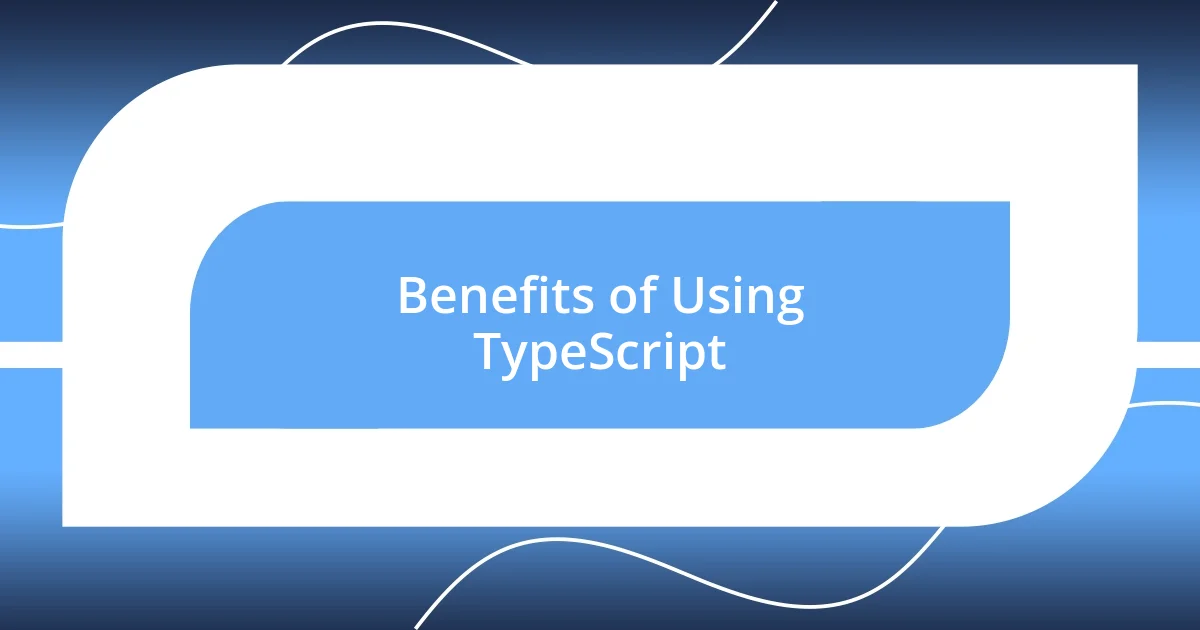
Benefits of Using TypeScript
TypeScript has honestly transformed my coding experience. One of the most significant benefits is its static typing system, which means you define the types of variables and functions. This has saved me countless debugging hours. I remember a project where I struggled to track down an error that stemmed from a variable being treated as a string when it was actually a number. With TypeScript, I would have caught that mismatch during development, rather than during a frustrating late-night debugging session.
Another key advantage I’ve noticed is enhanced code readability and maintainability. When I refactor my code, TypeScript provides helpful warnings and suggestions. This frictionless experience makes me feel like I have a knowledgeable companion checking in as I code. I once revamped a large codebase for a client, and I could clearly communicate changes to the team around this structured format. It fostered collaboration and reduced confusion, something I’ve cherished in team environments where clarity is essential.
Lastly, TypeScript’s rich tooling support, especially in popular IDEs, often leaves me in awe. Features like autocomplete and intelligent code suggestions allow me to code more efficiently. I still remember when I first used TypeScript with Visual Studio Code; the experience was like switching from a flip phone to a sleek smartphone—everything just felt smoother and more intuitive. Yes, it might seem daunting at first, but the long-term benefits are incredibly worth it!
| Benefit | Description |
|---|---|
| Static Typing | Catches errors early by defining variable types, reducing debugging time. |
| Readability and Maintainability | Improves code clarity, making refactoring easier and facilitating teamwork. |
| Robust Tooling | Offers enhanced features in IDEs, like autocomplete, leading to a more efficient coding experience. |
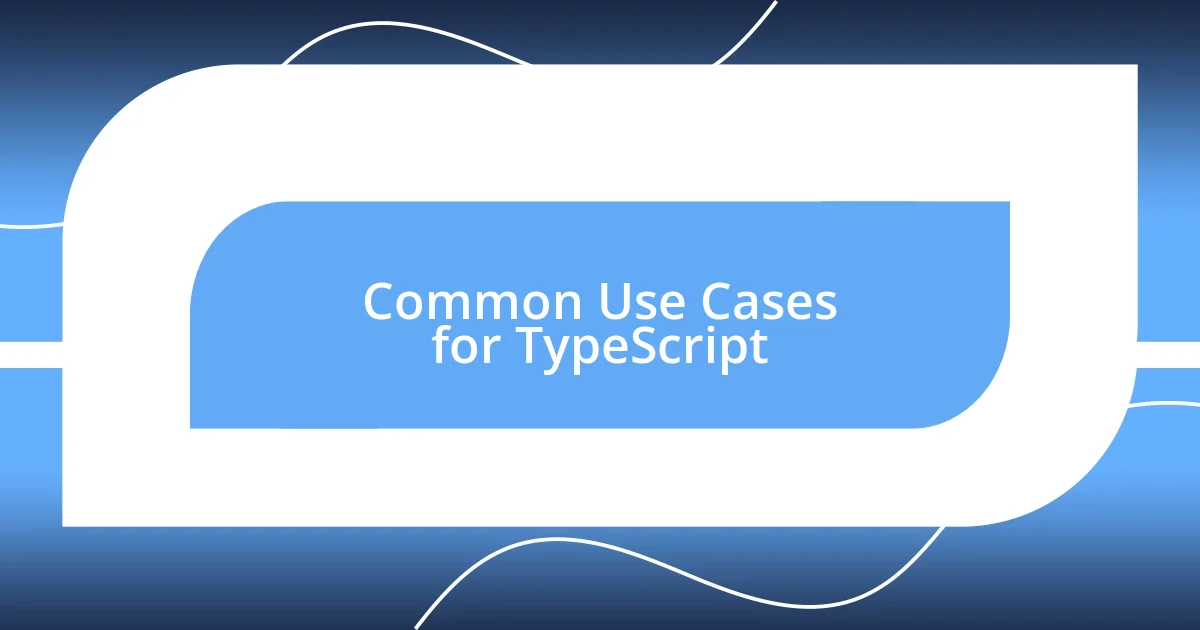
Common Use Cases for TypeScript
TypeScript shines in various development environments, particularly in large-scale applications where a structured approach is vital. I recall working on a complex e-commerce platform, and the demand for scalability was intense. With TypeScript’s type system, I could confidently add new features without the paranoia of introducing bugs. It felt empowering to see my code evolve in a predictable manner, eliminating the chaos that often comes with rapid changes.
Here are some common use cases where TypeScript truly excels:
- Enterprise-level applications: The structure and maintainability of TypeScript make it ideal for large teams collaborating on intricate systems.
- React applications: Combining TypeScript with React enhances component prop types, ensuring that the right data flows through the app, which I particularly appreciate during development.
- Node.js projects: Using TypeScript helps enforce type safety in backend services, making the code more robust against errors and improving the developer experience significantly.
Transitioning from JavaScript to TypeScript in my recent project was like upgrading from a bicycle to a high-performance motorcycle. I felt an exhilarating surge of control and safety. It’s about feeling at ease while sprinting down the fast lane of development, knowing your code’s integrity is maintained through strict typing. That kind of reassurance is invaluable in today’s fast-paced tech landscape!
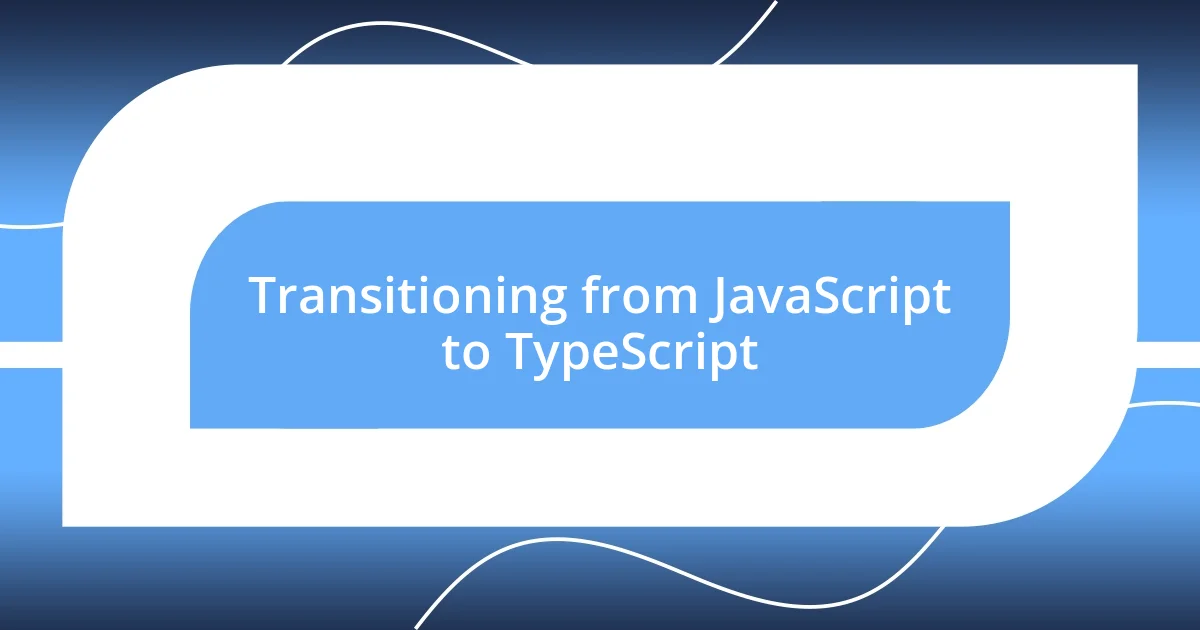
Transitioning from JavaScript to TypeScript
When I first considered moving from JavaScript to TypeScript, I was slightly intimidated. Would it truly be worth my time? As I embarked on this transition, I remember setting up my environment and staring at the TypeScript compiler errors. Initially, I felt overwhelmed, but those messages became my best teachers, guiding me towards better coding habits. That moment of confusion turned into a gradual understanding, making me realize that embracing this new way of working significantly improved my skills.
As I started integrating TypeScript into my workflow, I noticed the difference in my confidence while coding. The static types acted like safety nets; every time I declared a variable, I almost felt a soothing assurance that I wouldn’t be accidentally passing the wrong data type somewhere down the line. I can still vividly recall a moment when I made a change to a function that should have returned a string. Thanks to TypeScript’s type-checking, an alert immediately informed me of the mistake. This kind of immediate feedback kept me focused and helped me to learn on the go.
Transitioning wasn’t just about the technical aspects; it was an emotional journey, too. The experience reminded me of learning to ride a bike as a child—there was that initial fear of falling, but the thrill of finally being able to ride freely more than made up for it. TypeScript gave me the freedom to experiment without the lingering anxiety of what might break next. I felt empowered to innovate, and with each project I tackled, the benefits compounded. Have you ever felt that relief when your code seamlessly runs without a hitch? That’s what TypeScript can provide—an exciting and enriching coding experience.

Best Practices for Using TypeScript
When using TypeScript, one of my best practices is to embrace strict typing wherever possible. Initially, I hesitated to adopt this practice, thinking it might slow me down. However, I soon realized that by explicitly defining types, I could reduce debugging time dramatically. I recall a project where I relied on any types for a complex data structure. It took me days to figure out why certain values came back undefined. Once I switched to defined types, the clarity not only helped me spot issues quickly but also made it easier for my teammates to understand my thought process.
Another effective strategy I recommend is utilizing interfaces and types effectively. I’ve found that defining interfaces for objects and function signatures has transformed the way I structure my code, providing a clear contract of what to expect. It’s like having a well-defined map when you’re navigating tricky terrain. I remember tackling a feature that involved processing user input, and by employing interfaces, I could ensure that every input adheres to a specific format. This clarity significantly boosted my confidence, and my code became much less error-prone, making collaboration smoother.
Lastly, I cannot stress enough the importance of leveraging TypeScript’s tooling support. The integration with modern IDEs enhances code navigation and offers intelligent autocompletion based on the types you’ve defined. In one instance, while working on a collaborative project, I noticed how this feature kept my workflow efficient. It seemed like having a co-pilot who nudged me in the right direction at just the right moments. Have you ever experienced that rush of creativity when your environment feels supportive? That’s what effective tooling with TypeScript brings to the table—less friction and more flow!