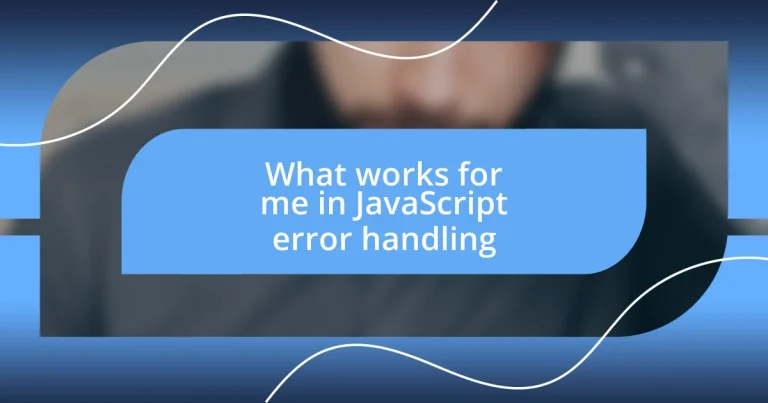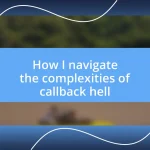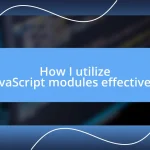Key takeaways:
- Understanding the distinction between error types (syntax, reference, type, range, eval) is essential for effective debugging in JavaScript.
- The implementation of try-catch blocks significantly enhances error management, allowing for graceful handling of exceptions and improved code logging.
- Custom error objects and centralized error handling streamline the debugging process and provide clearer insight into application-specific issues.
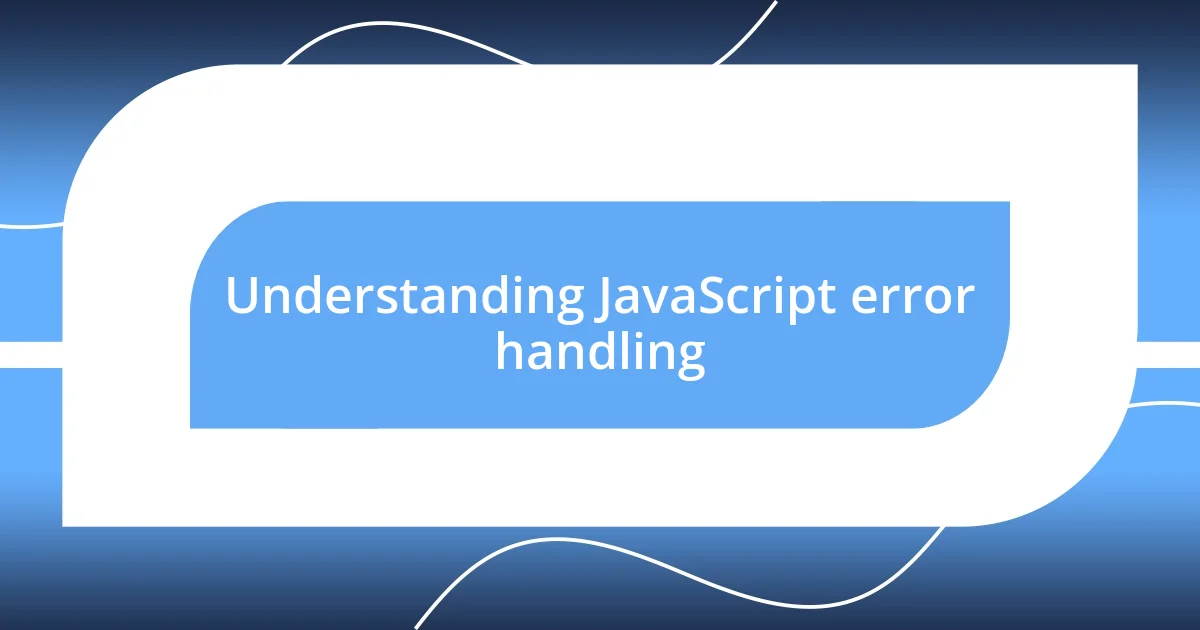
Understanding JavaScript error handling
When I first dived into JavaScript error handling, it felt overwhelming. The nuances between syntax errors and logical errors had me scratching my head. Have you ever experienced that gut-wrenching moment when your script crashes, and you can’t pinpoint why? Understanding these error types is crucial because it helps us approach debugging systematically, rather than playing a frustrating guessing game.
I vividly remember a project where I introduced a small typo in my variable name. The console spat out an error, but I was so caught up in my logic that I initially dismissed it. That experience reinforced for me the importance of mastering the try-catch statement. It allows us to gracefully handle exceptions, providing a safety net for our code. By using this methodology, I’ve turned potential disaster moments into learning opportunities.
As I explored error objects more deeply, I realized they offer a treasure trove of information. Each error contains a message, stack trace, and sometimes, even details about the origin. I often find myself pondering: How can I leverage these details to not only fix bugs but to improve my coding habits? This kind of reflective thinking has led me to write clearer code and to implement better validation techniques, turning errors into stepping stones for mastery.
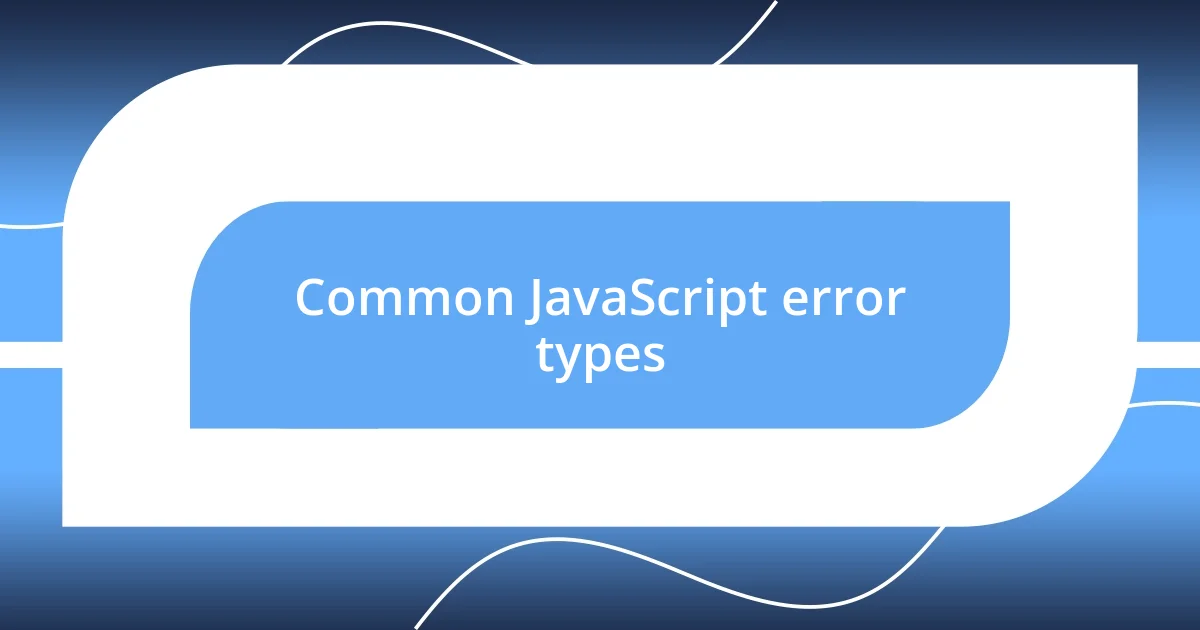
Common JavaScript error types
JavaScript is notorious for its variety of error types, each with its own unique challenges. I’ve learned to distinguish among them, as each one tells a different story about what’s happening in my code. The experience of tracking down a “TypeError” – when an undefined value is called as a function – can be as frustrating as it is enlightening.
Here are some common types of JavaScript errors:
- Syntax Error: Caused by incorrect code structure, like forgetting a curly brace. I’ve had scripts fail for a single misplaced comma!
- Reference Error: Occurs when trying to access a variable that doesn’t exist. I remember feeling lost when I attempted to reference a function before it was declared.
- Type Error: Happens when an operation is applied to an incompatible type, often sending me on a wild goose chase through my code.
- Range Error: Triggered by exceeded limits, such as attempting to create an array with an invalid length. This one caught me off guard during a recent project when I inadvertently created an enormous loop.
- Eval Error: Relatively rare, but indicates issues with the global
eval()function, which I still try to avoid in my coding best practices.
When I encounter these errors, it’s a blend of hesitation and determination that fuels my debugging journey, each mistake teaching me something new about the language and my own coding habits.
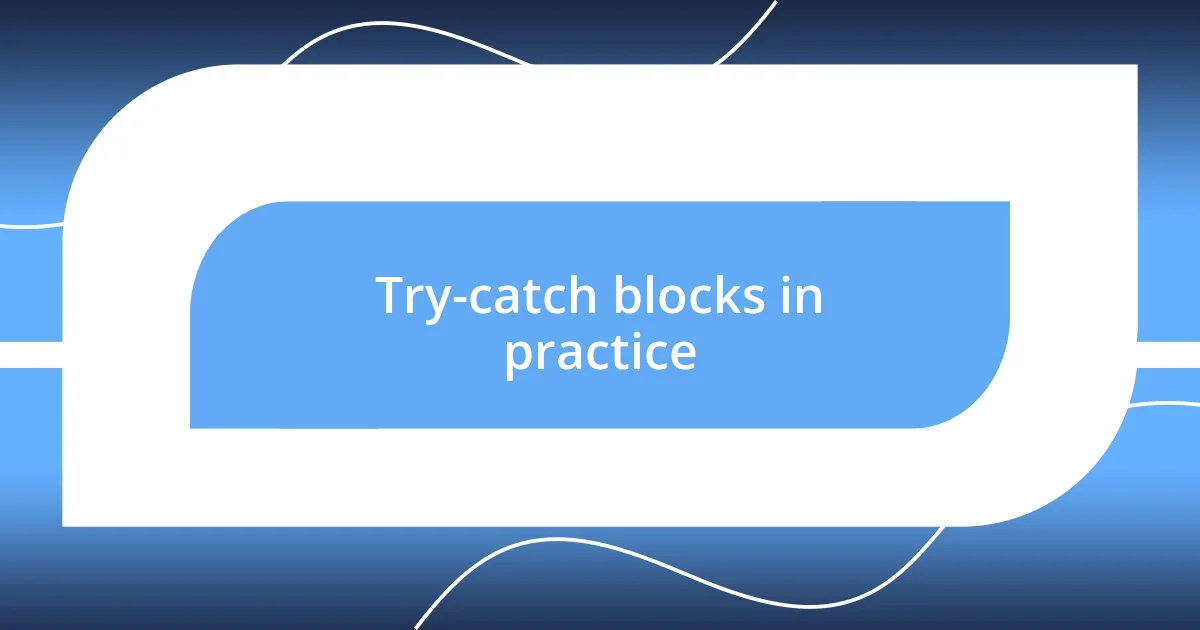
Try-catch blocks in practice
When I first tried implementing try-catch blocks, I found it to be a game changer. The moment I wrapped my risky code in a try block, it felt like I was donning a safety harness. I remember a time when a simple API call went awry, causing my whole application to crash. With a try-catch in place, I was able to catch the error smoothly and notify the user without disrupting their experience. This not only preserved my app’s functionality but also gave me more confidence in handling unexpected issues.
As I’ve used try-catch more frequently, I’ve come to appreciate its dual role: it helps prevent runtime crashes and offers a way to log errors for later analysis. I vividly recall debugging a project where my try-catch block not only captured an error but also provided insightful logs that revealed the exact input causing the issue. This level of error management has been incredibly empowering. By taking control of potential failures, I’ve transformed them into actionable insights leading to improved code quality.
There’s also the concept of nested try-catch blocks, which I initially found a bit intimidating. Yet, as I’ve gained experience, I came to see it as a useful tool for compartmentalizing error handling. For example, I once nested try-catch blocks when dealing with multiple asynchronous tasks, ensuring that if one failed, others could still operate as intended. This approach provided me with a structured way to manage complexity, making debugging a little less cumbersome.
| Type of Try-Catch | Description |
|---|---|
| Single Try-Catch | Used for handling simple, straightforward operations, allowing for error capture in a single block. |
| Nested Try-Catch | Enables error handling within multiple levels of function calls, providing clarity and control in complex scenarios. |
| Finally Block | Ensures that specific code runs regardless of whether an error occurred, useful for cleanup operations. |
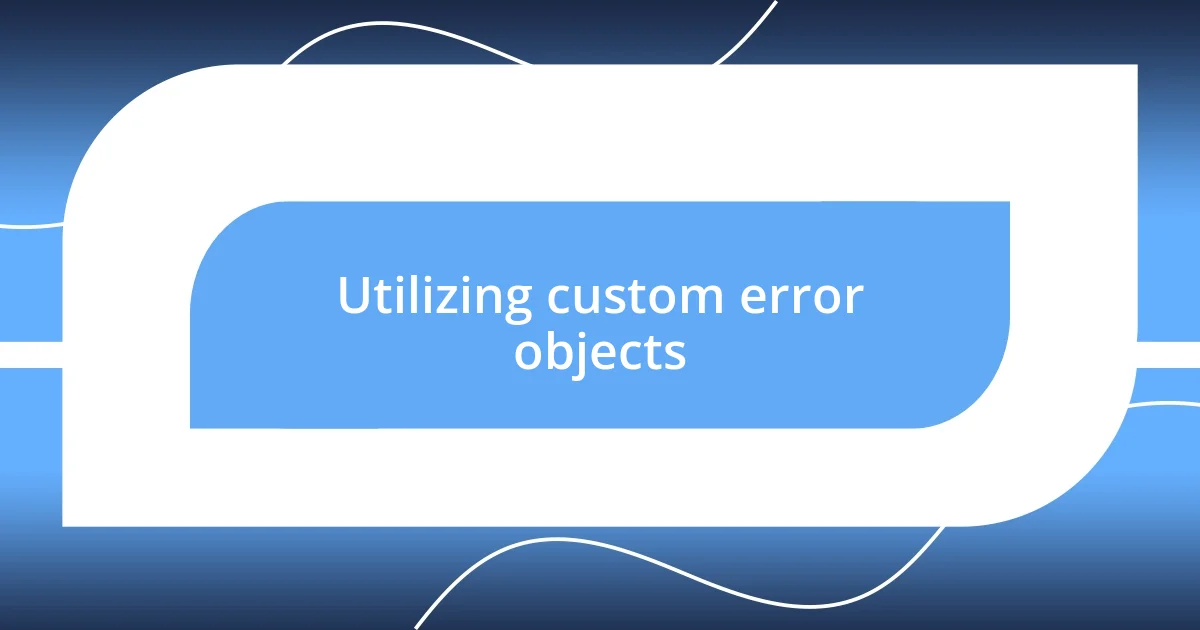
Utilizing custom error objects
Creating custom error objects in JavaScript has been a revelation for me. Instead of relying solely on standard error messages, I’ve found that defining my own error types allows me to encapsulate specific issues related to my application. For instance, I once crafted a ValidationError class to handle user input issues distinctly. The clarity this brought to my debugging process was remarkable; I could pinpoint user-related errors easily and provide tailored feedback, making the overall experience smoother.
One aspect I truly appreciate about custom error objects is their ability to carry additional properties. When I faced challenges during a data fetch, I expanded my custom error to include the HTTP status code along with a descriptive message. This wasn’t just a minor change—it transformed how I approached error handling. I could tell exactly what went wrong, and my team had better insights into the problems at hand. It’s amazing how just a few extra bits of information can shift the narrative of a bug and provide context for resolution.
Have you ever considered incorporating stack traces into your custom error objects? I decided to do this after some particularly confusing debugging sessions. By capturing the stack trace when I threw the error, I could trace it back to its origin and uncover hidden bugs much quicker. This practice not only made my code more robust but also left me feeling more confident in my error management strategy, knowing I had all the tools I needed right at my fingertips. Custom error objects really do empower developers to take charge of their code, shaping error handling to better fit their unique needs.
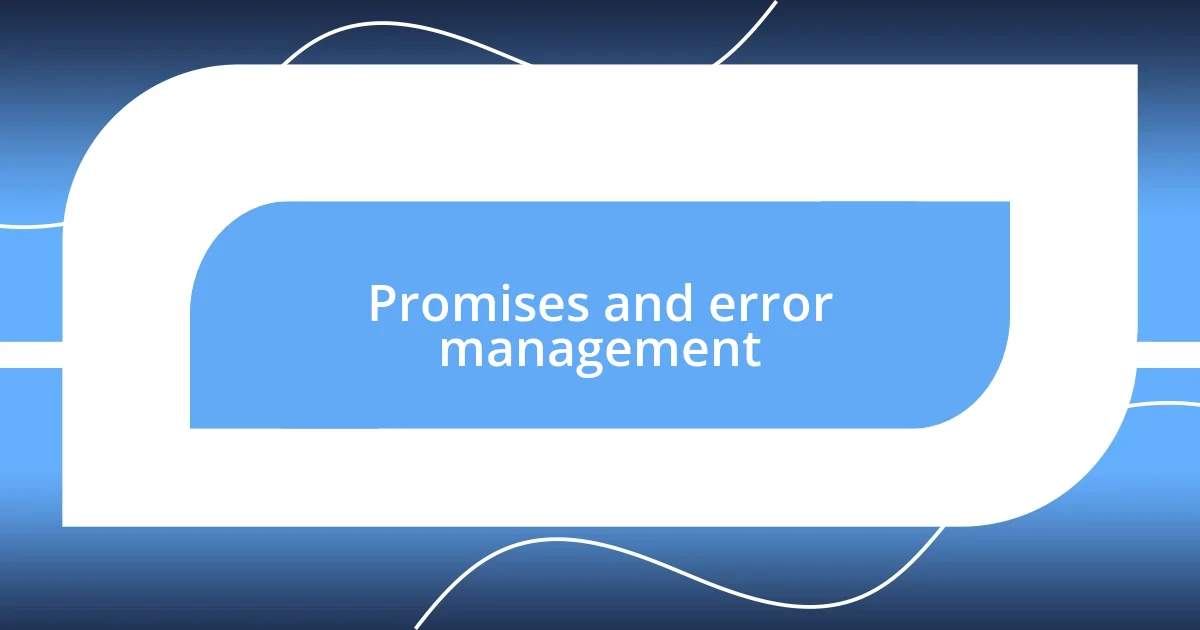
Promises and error management
When it comes to promises in JavaScript, I’ve found that error management can feel a bit like walking a tightrope. Early on, I encountered the dreaded “Unhandled Promise Rejection” warning—a stark reminder that not all errors are caught as gracefully as I’d like. To tackle this, I started using .catch() extensively. For instance, there was a time my promise chain involved several asynchronous calls, and one failed due to a network issue. By chaining a .catch() method, I not only captured the error but also crafted a user-friendly message to display, maintaining a good experience even in failure.
Using async/await has been a game changer for making promise error handling feel more natural. I remember a project where I integrated an API call with async/await, which allowed me to throw errors directly using a try-catch block. This integration made the code so much cleaner! The clarity it brought was palpable, and I could easily discern where things might go wrong without getting lost in callback hell. It really struck me how much smoother debugging became when I could pinpoint errors effectively with a simple try-catch around my await statements.
I’ve also learned that not every error needs to disrupt the entire flow of my application. In one particular instance, I had a batch job running multiple tasks, and rather than letting one failed promise derail the whole process, I implemented error handling that allowed each promise to resolve independently. This led me to ask myself: what would the user experience be if I simply logged the errors and continued? The answer was liberating! By managing my promise rejections thoughtfully, I ensured that users received updates about critical failures while keeping non-urgent tasks moving forward. This practice not only improved my app’s resilience but also taught me the importance of graceful degradation in user experiences.
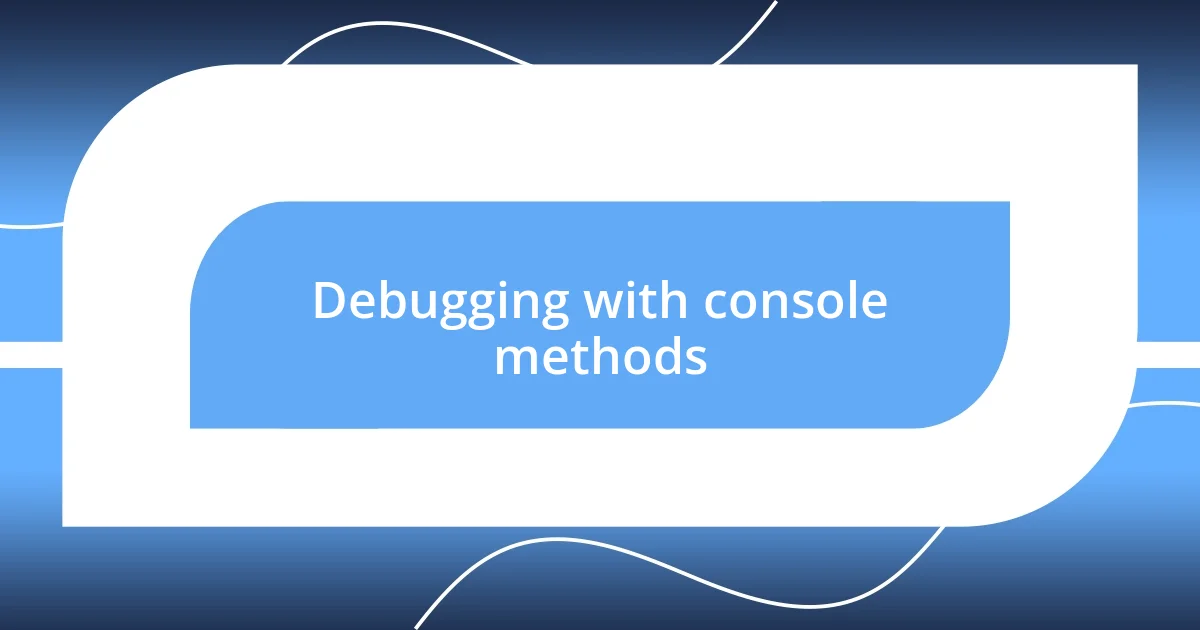
Debugging with console methods
Debugging with console methods can be an eye-opening experience. I remember a specific instance where I had a stubborn bug hiding in a complex loop. Instead of staring blankly at the code, I decided to use console.log() liberally to output values inside the loop. This simple act transformed my troubleshooting. Watching how values changed in real-time helped me understand the flow and pinpoint the exact iteration where things went awry.
One particularly enjoyable method I’ve adopted is console.error(). The first time I utilized it, I felt an immediate improvement in how I approached errors. It made the issues pop out visually, allowing me to separate critical failures from standard log messages. I had a situation where an API call failed silently. With console.error(), I could immediately see the problem and address user feedback more proactively. It’s fascinating how just a little visual cue can sharpen focus and speed up problem-solving.
Have you ever tried console.trace()? I stumbled upon it during a particularly frustrating debugging session. It was eye-opening to see the stack trace leading up to an error! I felt empowered, almost like I had x-ray vision for my code. By capturing the execution path, I could swiftly navigate through layers of function calls and identify the root cause of an issue I initially thought was impossible to trace. This method has since become a staple in my debugging toolkit, and I can’t recommend it enough for anyone grappling with elusive bugs.
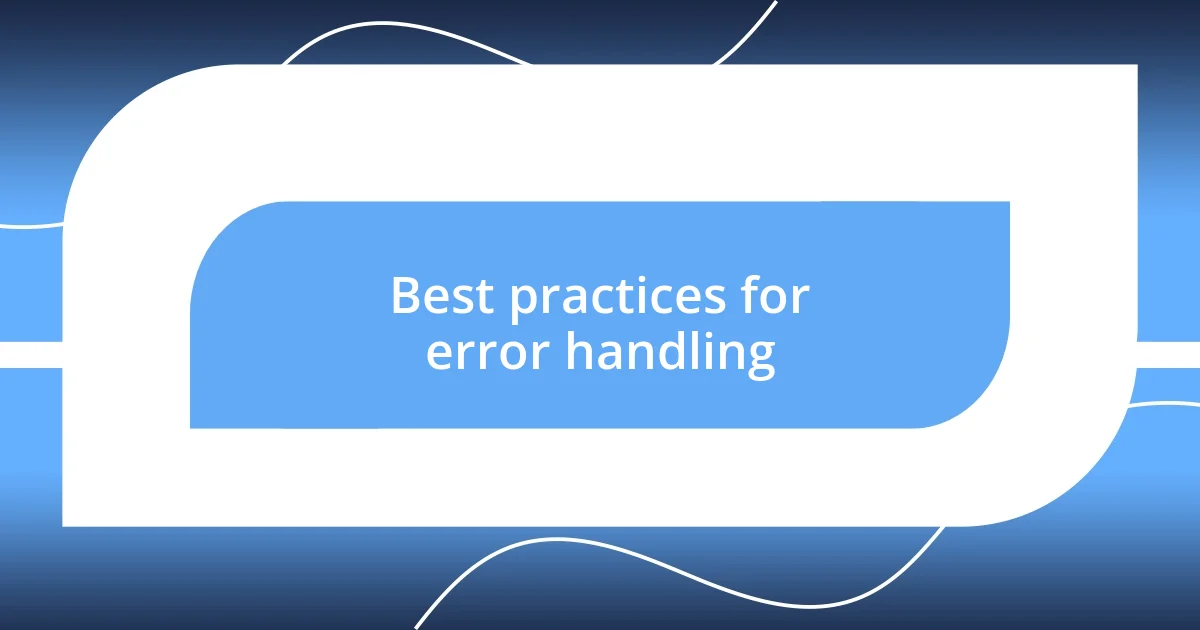
Best practices for error handling
Handling errors effectively in JavaScript is crucial, and there are some best practices I’ve adopted over the years. For example, I always implement centralized error handling, especially in larger applications. I once encountered a situation where various modules had their own error-catching strategies, leading to frustration when debugging. By consolidating error handling into a single service, I not only streamlined my error responses but also improved maintainability. Have you ever felt overwhelmed by disparate error logging? Centralization can provide clarity.
Another tip that worked wonders for me is using custom error types. When I first started, I noticed I was often throwing generic error messages that lacked context. I decided to create specific error classes for different scenarios. This change was an eye-opener! For instance, when dealing with a specific data validation issue, I could throw a ValidationError, making my debugging process far more intuitive. It made me think: how can we expect others (or even our future selves) to debug without clear, descriptive errors?
Lastly, I’ve learned the immense value of logging errors persistently. In one project, I faced a recurring issue that only happened in production. It was maddening! By incorporating a logging library that tracked these errors in real-time, I could analyze patterns and address the root cause. It’s surprising how often we underestimate the power of logs. They not only help in tracing back what went wrong but also offer insights that can prevent future mishaps. Have you thought about how you’re capturing your errors? A solid logging practice can be your best friend in the long run.